
How to Slay Your Inner Editor

photo credit: Hamburg Rathaus City Hall via photopin (license)
Don't you love it when you find a new awesomesauce writing tool when you're not even looking for it? Me too!
I'll try keep the backstory short (as good writers do, right? ;))
Back in the dark ages, when I thought myself invincible, I helped a friend move. I insisted I could lift the end of a nine-foot couch by myself and carry it downstairs. Turned out I could, but not without bursting something in my right forearm. It formed scar tissue, and I couldn't bend my right index finger (if it were a normal injury, it wouldn't happen to me). I had surgery, and I now have use of the digit, but scar tissue caused by the surgery means I'm left with killer tendinitis in that forearm. Overuse=agony.
So, with the deadline on my last book under contract approaching, I was set on fire by two new story ideas (Very funny, muse. She is such a bitch). I figured I'd just write the two proposals at the same time I finished the book. After all, I'm retired. I have the time, right? Right. Except for that forearm. Once the tendinitis flared, even resting it on ice bags when not typing didn't help.
I got Nuance's Dragon Naturally Speaking software somewhere years ago to read my manuscript back to me during the edit process. I knew, of course, that I could dictate into it, but I wasn't interested. When I write, I edit as I go. It's not at all odd for me to rewrite a sentence 5 times to get it right. So dictating just wouldn't work for me.
You'd think, after all these decades, I'd learn never to say never. I was getting desperate. The deadline was approaching at the speed of light, I was dreaming about those two new ideas and I was in pain. I dug out my CD of Dragon, but it wouldn't work with my current version of Windows.
Hey, wait - I have the latest version of Windows! I'd heard there's voice recognition built into it! Yeah. Not so much. I got it activated, used my old Dragon headset and mic, and tried it out. You know the old story about a roomful of monkeys at typewriters, creating a novel? They'd have had a better shot at finishing this book than I would, with that Windows speech recognition program. I have zero accent, and still, it got one out of three words correct.
I broke down, bought the new version of Dragon, and installed it. Those of you who know just how cheap I am will understand how frantic I must have been.
Enough with the backstory, Laura! Jeez, Margie Lawson would not be proud. Anyway HERE's the takeaway for you
This thing is the hot fudge for your writer's sundae!
At least, it is for me. These are the advantages that I've found, working with this software:
- Dragon has slayed my inner editor - She got so confused, she's slunk away and I haven't seen her since. It's something about saying the words instead of seeing them as I type. I put on the headset, close my eyes and dictate what is happening in the scene that's running in my head. I'm free to get into my character's skin, and experience his thoughts, because part of my mind isn't taken up trying to spell words, think of synonyms and correct errors. I don't even look at the screen while I'm dictating.
- I'm writing FASTER - I am a very slow writer, because I edit as I go. When I complete a chapter, get feedback from my crit group, I move on. I now have to do one more read-over, to correct mistakes Dragon made, but it's still faster than my old way, because my internal editor is as dead as Pluto (the planet, not the dog).
- It spares my arm - Notice this isn't number one on the list. Though this is why I bought the software, this is less important than the items above it.
- Who knew dragons were wicked-smart! - I don't make it easy. I have a character named Hope, and Bear. How does Dragon know it should cap those words? Because it learns! When it makes a mistake, I correct it (can do that via voice, too), and it remembers! It also learns the way I say things (if you have an accent) and learns from its mistakes there, too. Every time I close out of the system, it updates what it has learned about my voice.
- Its FUN! - I know, it's a new toy, but it's fun to use! It's a little miracle to see the words appear on the page as I say them. I so laughed - the other day I was dictating, and the cat came in and jumped into my lap. I forgot I had the mic on, so, "Hi love-bunny!" turned up in the middle of my black moment. You'll want to watch that.
Now, this is my personal endorsement - not the blog's. I don't think any of the other WITS bloggers use Dragon. But they may, after reading this! They have versions for Mac and Windows. Also, a caveat - you can find cheaper versions, other places on the internet - but check to be sure that version is compatible with your Windows release.
So what do you think? Are you ready to try out dictation software?
What shiny writer's toys do you have to share with us?
About Laura
 Laura Drake is a city girl who never grew out of her tomboy ways, or a serious cowboy crush. She writes both Women's Fiction and Romance.
Laura Drake is a city girl who never grew out of her tomboy ways, or a serious cowboy crush. She writes both Women's Fiction and Romance.
She sold her Sweet on a Cowboy series, romances set in the world of professional bull riding, to Grand Central. The Sweet Spot won the 2014 Romance Writers of America® RITA® award in the Best First Book category.
Her 'biker-chick' novel, Her Road Home, sold to Harlequin's Superomance line (August, 2013) and has expanded to three more stories set in the same small town. The latest, Twice in a Blue Moon , released July 1.
In 2014, Laura realized a lifelong dream of becoming a Texan and is currently working on her accent. She gave up the corporate CFO gig to write full time. She's a wife, grandmother, and motorcycle chick in the remaining waking hours.
62 comments on “How to Slay Your Inner Editor”
Subscribe to WITS
Recent Posts
- The Torment and Bliss of the Crappy First Draft
- 4 Story Moments that Don’t Need Conflict
- Author Affirmations for the Editing Phase
- Writing Fast or Slow, Deep Editing is the Way to Go!
- Are You Making This Conflict Mistake?



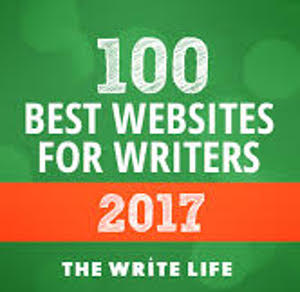
Glad to hear this, Laura. I, too, went out and bought Dragon in a fit of despair when my last novel's deadline was looming. But unlike your experience, I used it only a couple times before giving up. You've inspired me to pull it back out of the closet and try again. Thank you and happy writing...er, speaking! 🙂
I worried that it would mess with my process, Lori. Since we don't know where this stuff comes from, it's a huge leap to try something new. But honestly, the two big things I've tried, Dragon and Scrivener - actually exceeded my expectations!
Let me know how the trial goes for you!
I'll be curious to hear if you try it again, Lori and what you think. This is one writer's toy that absolutely did not work for me.
Laura, great post and I applaud your ingenuity and bravery in trying this technique. Funny you mention Scrivener with Dragon in the same breath (in comment). I'm exploring Scrivener as well but am a bit put off by learning a new, complicated tool. (I've got technology fatigue). Thanks for the post.
lrtrovi - I had been intrigued by Scrivener for a looong time, but was worried about, not so much the learning curve, but the same worry I had with Dragon - messing with the process. I always said I'd try it, when I didn't have a deadline.
Couldn't wait. I'm working on two proposals, and doing them both in Scrivener. I know only enough to do what I want to do - but I have to tell you, I'm loving it, so far. So cool to have everything in one place! And frankly, they had me at that corkboard....
Just buy Gwen Herndandez's Scrivener for Dummies. It was all I needed. The tutorial is laborious, and offputting. Her book is not.
I'm battling Scrivener—won't give up until I learn to use it. And have to admit, I've wondered about Dragon . . . I'm so slow. :-))
Thanks for sharing, Laura.
Only learn what you need to get started, Mary. Let the rest go, until you're curious about it. Otherwise, it IS overwhelming! Good luck!
Thanks, Laura. Good advice!
In trying to convince my son to use this dictation for his essays to help him out, I have also considered trying it. Your post her might give me the push to do it and it might, at the very least, get me going again on my current project. I think I could work with it. (And I, like you, edit a lot as I go - I appreciate this possibility of speeding up with that change in process.)
It was magic, Marie! You know that old saying, when you hit a wall, instead of getting out a sledgehammer (or, in my case, your head), try walking around it. Dragon did exactly that for me!
Laura, Joanna Penn (J.F. Penn) is dedicated to Dragon as well, and she is – like you – an author who uses Scrivener for everything she writes. That even includes her blog. 🙂
She recommended it to me a while ago because I struggled for several months with RSI.
Yet, I'm a hardcore editor and don't like the voice dictation or voice correction. The way I solved the issue was (among other minor correction) to get a special mouse that is ergonomically designed to battle RSI (a.k.a. Carpal Tunnel). If you or anybody else is interested, just check Amazon and look for the 'Anker' mouse. It's available in both versions, corded and wireless. It worked for me, and apparently for many others (check the huge amount of reviews).
- Hans
Thanks, Hans...your experience may help some. Not me, unfortunately...I'm left handed - so I don't use my right hand for that.
Sorry to hear that you're left handed. It's not a hopeless case, just more expensive as mice for these kind of users are rare in production. Look for the 'Evoluent' mouse. The link at Amazon is:
http://www.amazon.com/Evoluent-VerticalMouse-Left-model-VM4L/dp/B0046ZN8P4/ref=sr_1_1?ie=UTF8&qid=1441659023&sr=8-1&keywords=ergonomic+mouse+left+handed
Hope that helps,
Hans
Thanks, Hans.
Hmmm. I've been trying to figure how to push my body to sit and type more when it hurts to. (Had surgeries). But if I can lie on my backside or limp back and forth...Thanks! Worth a try.
I hope it works for you, Beth!
Irtrovi, Scrivener is an extremely efficient tool for any kind of writer. Yet, I agree that the multiple features can be a bit overwhelming in the beginning. Quite a few eBooks are written about it but over 90 percent of them are targeting the Mac OS.
Scrivener is available as a Windows version too (now on version 1.86), but it's almost treated like a stepchild when it comes to a good guide that takes users by the hand.
Well, I'm fed up with it and am writing an easy to use guide for the Win version. After all, I use Windows for my own editing business. The book might be available around the end of November:)
>>... just buy Gwen Herndandez’s Scrivener for Dummies. It was all I needed. The tutorial is laborious, and offputting. Her book is not.<<
Absolutely Laura, I think her Scrivener books are momentarily the easiest one to understand for new users of Scrivener. Gwen is great and her Scrivener 'stuff' can be recommended at any time.
I wish there was an inexpensive way to try this before purchasing! Too bad I can't run over to your house, Laura. LOL on the cat intrusion.
Deb, we downloaded a version to my son's iPad for him to use. It wasn't expensive. Granted, it doesn't have all of the features of the desktop version but it's a way to test out if this is something you want to pursue further.
Thanks, Orly! I will check this out. I'm a slow writer and maybe this could help me. Have you tried it yourself?
I have and it didn't work for me.
I've sat with my son while he used it and it's pretty cool. He has a wicked imagination and can rattle off one heck of a story but when it comes to writing it down, he freezes then gets frustrated. The software allows him to release the ideas.
For me it was the opposite. My stories got shy when I tried to verbalize them. The details come out through my fingers rather than my mouth (my husband would probably disagree with that statement). 🙂
Thanks, Orly. We are all so different! Kudos for giving this a shot and glad it worked for your son.
I wish you could run over for more than one reason, Deb!
🙂
I definitely need a way to slay my inner editor. I rewrite as I go. My new version of Windows also has voice recognition so ... hmm, my scriptwriting software has a feature that lets me use voice but probably only for what's already written Anyway I could try that ---never have throughout the writing of 8 or 9 scripts. If it does pretty well with my voice, I might try Dragon. Thanks. I also have had trouble with Scribner. But that's another story.
Hope it helps you! You could try it with your scriptwriting software first, to see if that gets around your editor...
I LIKE rewriting as I go. Then again, I'm not up against tight deadlines at the moment, nor do I have physical issues. I also hate the sound of my own voice, and am a very 'visual' person. Do you have to dictate punctuation?
But you make it sound intriguing.
Terry - yes, you do have to dictate punctuation. But I picked that up quickly. If you miss something, you can go back and correct it later.
Great, Laura! Now every time you want to use a comma, you have to say it. Ha!
Oh, you think that'll stop the comma-drama madness? Did you see the part about my internal editor being dead, Fae? Bahahaha!
Great blog. And I really appreciate all the helpful comments about Scrivener. I've purchased the Windows version but haven't used it yet. Will definitely look for Gwen's book (I'm a tec dummy). Also have problems with my wrists, so Hans' suggestion of the Anker mouse is terrific.
As for the mouse, Nancy, here is a short description. Let your hand rest the 'normal' way on a table or keyboard tray for a moment. Do you realize the positioning of you hand? It's slightly upright and half open. I'd say the angle is about 30°, right? The mouse is shaped to fit into your hand, resting at that position. So, it's higher than a normal mouse, while both mouse buttons and the wheel are slightly slanted to the right, fitting in that natural position of your hand. The mouse is designed for right hand users only. Both versions (wireless and corded) have 2,605 reviews with 4.5 stars.
- Hans
Thanks for sharing! I think I might just give Dragon a try 🙂
Hope it works as well for you as it did for me, Kimber!
I've been debating for a long time now whether to buy this program, and I think you may have sold me on it at last. Did you buy the Home version or the Premium version?
Home version, Marcy - The Premium version was a lot more expensive, and I didn't need any of the additional options. Good luck with it!
Thanks Laura!! I've been using Dragon to read in my handwritten notes. But after reading this I'm going to try it for the sole purpose of quieting my critical editor. A very annoying critical editor. Like you I edit as I go and that makes me super slow.
Because it's coming from you - I'm going to take a look at Scrivner.
Thanks for a very helpful post.
Kathleen, I'd suggest getting Gwen's book, and don't watch the tutorial at all. I know he tries to make it sound easy, but I was just more intimidated at the end. With a book, you can go look up what you need to know, when you need to know it.
When I found out I could store everything including internet research in one place, I had to have it! Have I mentioned I'm a bit of a compulsive organizer?
There are also several YouTube videos to guide you through it, especially if you're visual. I also like Jennifer KEttell's Scivener book. It went into more detail in some areas like compiling which can be a challenge to understand.
You can try Scrivener free for 30 days! And I second (third) Gwen's online classes and book. I'm bad with technology but she helped me so much.
And not just 30 consecutive days, but 30 days of use, which is even better! Wish Dragon offered that...
I may be willing to try Scrivener out with this 30-days-of-use free trial. Thanks, Laura!
I am so not happy to hear about the tendonitis Laura. That is so not fun girl. On the other hand, if forced you to reach out and try something new. And for most of us, we hate that. But i do know a lot of writers like voice recognition programs. Glad to hear Dragon was helpful. I like the idea of closing your eyes and focusing only on the scene, staying in the present and not letting the inner editor intrude on your creativity. Thanks for the techno info. Hope you had a nice holiday! 🙂
Thanks, Karen - I've been known to be a bit - er - stubborn (at least, that's what I'm told). Guess the Universe was pushing me in that direction...and rewarded me for choosing the right path!
I have used Dragon off and on for years, because I am a slow writer and it helps me get the ideas down before my muse hides them on me, lol. I's especially useful when I'm doing NaNoWriMo and my hands start to seize up from all that typing. Would not be without it!
Ah, it worked for you too, Alexsandra, so glad to hear I wasn't just an anomaly! Write like the wind!
I've thought about Dragon for years, and I think you just convinced me. I'm having trouble with my inner editor at the moment. If Dragon will help me push through, I'm in TOMORROW.
Hey, I haven't read the other comments. Is the headset required, or can I just use my computer's speakers?
As far as I know as a long time user, you need the mic that comes with the headphones. Input, not output.
Oh, thanks, Alexsandra - Jenny, ignore my above comment - get the ones that come with the software! (those are the ones I have).
Okay, Laura. You may be sorry for this post. You were going to show me about Pinterest in NYC and we had no time. Now there's Scrivener and Dragon. I may have to schedule time at the Drake Hotel for a technology week for all three. But I'll be happy to cook!
Sorry? You visit me in the wilds of West Texas? Hell, I'll cook!
Laura - I love Dragon and bought it a couple of years ago when I had an elbow issue (still have it in fact). I got a great deal on it at Staples one day and was thrilled! It's not perfect but it helps me get the words on the page and go with the flow. Thanks for sharing your experience!
I'm obviously late to the Dragon party, Megan!
>>I was set on fire by two new story ideas (Very funny, muse. She is such a bitch).<<
That got me laughing! Good to know my muse isn't the only one with a snarky sense of humor.
Great post, Laura, and thanks for writing about your experience with Dragon. I've been trying to get my husband to use it for his business blog posts for a couple years (he favors things auditorially, while I'm visual, so it sounded ilke a good idea). It's been a battle as he won't try anything that I don't do first (that way he has in-house support). And since I'm visually-oriented, I've pushed off working with Dragon. After reading this, it looks like something I need to delve into soon and not just for my husband.
On a side note: I switched over to Scrivener a year ago and LOVE IT. Having everything for my current WIP in one place/program relieved all my stress about where to store reference material and notes, in addition to the dozen features that fixed other programs' aggravations. I didn't find the basic-use learning curve to be any worse than other programs, though if you want to do the more advanced features, it's going to take a little time and patience. I'll definitely check out Gwen Hernandez' guide next.
This is why I consistently read WITS even as other blogs in my feed lapse. Good tips, great intel, and the occasional belly-laugh make a combination that is hard to beat.
Aw, thanks, Suzann, for following WITS! Hey, this writing thing is so hard, we've all got to pass on the nuggets we find, right? Just hard sometimes to see the gold for the road apples....
I have both programs. I'm learning quite a bit in Scrivener, taking my time to actually learn, so that helps. I took a free Scrivener webinar a while back (not from Gwen) and that helped some but I use "undo" a LOT in Word and needed it in Scrivener. The tutor-guy said, "Unfortunately, there is no Undo in Scrivener." That would not do for me, so I scoured the program after leaving the webinar. Guess what? THERE IS an Undo that you can pin to your icon menu! So I am thrilled, but still don't use Scrivener every day while learning. It gets tedious at times. But, I don't think Dragon works within Scrivener. 🙁 Does it? I think I tried and it didn't, but I may not know how.
I got Dragon for Christmas a couple of years ago from Hubby and have used it enough to get excited and love it. You can use Dragon for emails, blogging, etc, as well as writing. But I write in the living room and I'd end up with all manner of weirdness in my ms while on Dragon. With every movement or sound the dogs bark, father in-law (who sadly passed this summer) lived with us and would walk through the room and chatter (after his stroke he couldn't speak) loudly and now my sister is visiting. She's deaf, so speaks very loudly, and almost constantly (she told me once that she talks to silence or drown out the white noise in her head). Not to mention her husband who talks constantly, too...about everything or to anyone, even himself. LOL Dragon picks up every little nuance of sound, right or wrong! So, I plan to use it much more this winter, once all house guests are back in their respective homes, and out of mine... I can't wait!
Laura, my son got me Dragon for Christmas and it's wonderful for chasing off my inner editor. Like you I would waste time trying to spell a word or trying to find the exact right word. But like you, I can close my eyes and dictate.
I also have a habit of scribbling bits and pieces of stuff in little notebooks I carry. The only trouble is, when I am looking for something, I have to comb through all those notebooks. Well, I have been using Dragon to dictate all those little bits of dialogue, funny lines or interesting conversations I have overheard into a Word doc. A searchable Word doc. Now when I need that little information on poisons or snarky dialogue I overheard and remember jotting down, I can search for it.
Sold. I'd looked at it but wouldn't jump. However, my daughter has been trying to use voice to text for her school papers, so I'm hoping we can both use it. Thanks for sharing. I so need to write faster - I'm like you with the inner editor.
Wonder if I could write blog posts this way. Hmmm...
Thanks, Laura! I've often wondered if this software is worth the purchase.
[…] “how to kill the inner editor” posts offer all kinds of word sprint types of ideas, but author Laura Drake has a unique suggestion: dictation. She talks about the value of solid software to support this, so that is a possible obstacle, but I […]
[…] How to Slay Your Inner Editor – Laura Drake on using Dragon voice recognition software. An interesting discussion in the comments. […]