
Taking the Scary out of Scrivener
A few months ago I won a copy of Scrivener. Since so many author friends rave about how fabulous it is, I promptly installed the software and launched it. Then stared. Ummm ... now what. I was two-thirds of the way into my WIP and the idea of learning a new software and slogging through the rest of the book did me in. But how lucky am I that the amazing Gwen Hernandez, author of Scrivener for Dummies, is a chapter mate and was kind enough to answer some questions. So for anyone else tempted, but hesitant, read on! - Orly Konig-Lopez
And since she's so amazing, Gwen has offered free enrollment for either her February or September Scrivener class to one lucky WITS reader. Comment on the blog, and you'll be entered to win. UPDATE - the winner of the drawing is Pamela Aares.
 Q. When did you first start using Scrivener and what drew you to it versus using Word (for example)?
Q. When did you first start using Scrivener and what drew you to it versus using Word (for example)?
I started using it in late 2009 after a friend recommended it. The initial appeal for me was that I could write in scenes or chapters and see the structure of my work easily. I don’t often write out of order, but in Word, if I got an idea for a future scene—or even snippet of dialogue—I didn’t really know where to put it. In Scrivener, I can just create a scene document within my project and keep it out of the way until I figure out where it goes. No more lost sticky notes, scraps of paper, or odd documents on my hard drive!
Then I found color coding, research and image storage, word count targets, annotations, full screen composition mode… I could go on for hours. 😉
Q. Is Scrivener mostly for fiction writers or can anyone benefit from it?
Scrivener is great for all types of writing. I couldn’t have written Scrivener For Dummies without its project management features. In addition to fiction and nonfiction manuscripts, I use it for blog posts and articles. And I wish I’d had it in grad school.
Screenwriters, academics, poets, lawyers, journalists, and even genealogists are using Scrivener because it makes keeping track of all aspects of your writing—research, pictures, ideas, character and setting info, word count, goals—so easy.
And, Scrivener is great for indie publishers because it makes creating e-books for Amazon, and all other platforms, a cinch.
Q. What do you estimate is the learning curve? And what resources would you recommend to help people get up to speed easily?
That’s a tough one. Some people just seem to get it right away, and others struggle because it’s a new way of thinking about writing. The frustration for most people comes because they want to know how to do everything right away, but that’s not how we learn. Think about how you picked up any other software program. Your knowledge probably built slowly over time. You added new-to-you features as needed, and ignored the rest. Patience is key.
That said, there are plenty of great resources out there. The introductory tutorial that comes with the software is a good place to start. Beyond that, there’s my book Scrivener For Dummies and my online classes. I also have tips on my website. Literature & Latte—the company behind Scrivener—has quite a few video tutorials and a help forum on their site, as well as the complete User Manual, all accessible from the Help menu.
Plus, you can always find enthusiastic bloggers sharing how they work with Scrivener.
Q. What's the benefit of using Scrivener for a pantser?
No linear thinking or pre-planning required. Pantsers can just create a new document and start writing. Then as they add additional scenes (each in its own document) their story’s structure becomes easily visible—and rearrangeable—in the sidebar (called the Binder).  When they’re ready for revisions, finding, moving, and keeping old versions of scenes (via Snapshots) is simple.
When they’re ready for revisions, finding, moving, and keeping old versions of scenes (via Snapshots) is simple.
Features like project and session word count goals, color coding scenes (e.g. by POV, Setting, Storyline, Timeline, Completion Status, etc), full screen composition mode to block out distractions, and the ability to add annotations or comments to remind you of areas that need more work or research, make Scrivener a writer’s dream.
Q. What's the benefit for a plotter?
 A plotter can start by creating all of the scenes in advance before ever writing them, if desired. A popular way is to use the Corkboard to create scene cards with a brief synopsis, and then start writing once they have the order figured out. Each index card is really a document that they can write in when in Editor mode.
A plotter can start by creating all of the scenes in advance before ever writing them, if desired. A popular way is to use the Corkboard to create scene cards with a brief synopsis, and then start writing once they have the order figured out. Each index card is really a document that they can write in when in Editor mode.
And of course, they have access to all the same features that I mentioned for pantsers.
Q. Explain the difference in "New Text" vs. "New Folder."
New Text creates a document within your project, which is where you’d do your writing. You can set things up in the way that works best for you, but it’s common to create a new document for each scene.
New Folder creates a folder that you can organize documents into.
Q. What is the advantage of creating folders?
Folders are mainly an organizational aid. You can use them to group your scenes by chapter and/or book part. You can also use folders to organize your research, pictures of your characters, outlines, and other information.
Having folders lets you expand and collapse different sections of your book for easier viewing in the Binder, or for moving large chunks of your book or materials.
Also, when it comes time to compile (export) your manuscript, folders are the easiest way to designate chapter breaks that force a new page and a chapter title.
Q. How do you categorize scenes according to the Hero's Journey or 3 Act Structure so you can see where you're at with a glance?
There are several ways to do this depending on the writer’s preferences. Here are a few ideas off the top of my head:
- Use the Label field to identify and color code the scenes by where the hero is in the journey.
- Include an abbreviated designation in the title of the scene that kicks off a new section, or in the title of each scene within a section (e.g. “TP2: Laura takes the job”).
- Create folders for each portion of the journey or act of the book and organize the scenes and/or chapters within them.
 I usually use the second option for specific designations within the detailed structure, and the third option to divide my manuscript into four parts so I know where each scene falls. Only after major plot revisions are done do I further group my scenes into chapters.
I usually use the second option for specific designations within the detailed structure, and the third option to divide my manuscript into four parts so I know where each scene falls. Only after major plot revisions are done do I further group my scenes into chapters.
I prefer to reserve my Label field to designate the POV for the scene and color code them blue for hero, pink for heroine. Yeah, I’m original like that.
Q. For someone who is already working on a manuscript in, oh let's say Word, but is interested in trying Scrivener, can they just import the current work in or would they need to start from scratch?
No need to start from scratch. You can import your existing manuscript, and easily split it into chunks (documents), as desired. Then you’re ready to go.
Bio
Gwen Hernandez is the author of Scrivener For Dummies (Aug 2012, John Wiley & Sons, Ltd.), and the teacher of popular online Scrivener classes for Mac and Windows. A 2011 Golden Heart® finalist in Romantic Suspense, she lives in Northern Virginia with her Air Force husband, two teenage boys, and a lazy golden retriever. Learn more about her book or classes and get free Scrivener tips at www.gwenhernandez.com.
0 comments on “Taking the Scary out of Scrivener”
Subscribe to WITS
Recent Posts
- 5 Home Defense Techniques for Any Character
- The Torment and Bliss of the Crappy First Draft
- 4 Story Moments that Don’t Need Conflict
- Author Affirmations for the Editing Phase
- Writing Fast or Slow, Deep Editing is the Way to Go!


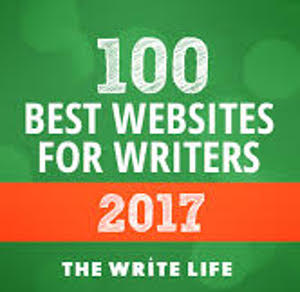
Thanks for the tips!
So far I have only used Scrivener to outline my next novel using index cards. I have to admit that I am a little intimidated in using the software but I am open to learn how to use it
Hong: If you like to use index cards, you'll love Scrivener's Corkboard. It lets you create index cards with a title and synopsis or description. Those cards are actually placeholders for the documents where you do your writing. It's all pretty slick. I'd suggest downloading the free trial and going through the tutorial: http://www.literatureandlatte.com/trial.php. Good luck!
Ugh, Gwen, stop tempting me!!! With my debut and 3 books out this year, I DO not have time for another piece of software! But everyone knows I have plotting envy, and maybe THIS tool will help...
No, STOP!
I'll put buying Scrivener, and your class out there as a carrot -- If I survive, I'll dive in!
Thanks - you convinced me.
Ha, Laura, I'd argue that with a schedule like that you *need* Scrivener! And quit bragging. 😉
I have Scrivener... I really need to learn more of the features! Thanks for the informative post.
Good luck with it, Angie!
I've been eyeballing that icon for a while now. Okay, Gwen, you convinced me ... I'll take the plunge and kick off a new project in there! 🙂
You can do it, Orly. Just start with the writing and add the rest as needed/desired.
Luckily I know where to find you when I get stuck. 🙂
If you are interested, there is a Scrivener users group on Google+.
There are over 50 Scrivener Users in the community.
You don't have to sign up for Google+ to read the community page.
https://plus.google.com/u/0/communities/109597039874015233580
Ladies, thanks so much for hosting me on your blog today! I look forward to answering any questions from readers. Happy Monday!
Happy Monday to you, Gwen. I'd hasten to add that any tool that helps those wandering in a fog out there is a tool worth having. I've thought about this before and you might have convinced me. Although I don't have three books being published (Laura you devil) ... I am struggling with Windows 7 and need strong medication not to blow up my new PC. Thanks for a great post 🙂
I'd have to agree with you, Florence. Writing can be scatterbrained enough. Having a program that lets you keep all those bits and pieces in one place is priceless. They have a free 30-use trial. Why not give it a try? No heavy meds required. 😉
Scrivener is one of the very first programs I bought when I converted to Mac all the way back in 2008. Self-taught, and rolling along until I got Gwen's book. I am still learning more and better ways to use it!
Hey, William! Thanks for chiming in. I'm still learning too. 😉
I love Scrivener! I'm no where near a power user yet - I just started a few months ago - but it's amazing. I've written tons of of engineering papers in Word & have always found it awkward, especially for longer works. Since switching to Scrivener (which will export to a Word document thus pleasing my tech editors!) I've been able to plan, outline, draft, rearrange, etc. all without tons of yellow stickies dotting my workspace.
I'm also using Scrivener for my fictional WIP, using the built-in novel template, and also for blogging, where I keep track of posts, images, and research.
I'm sure there's tons more to learn, I'd love to win a spot in Gwen's class!
Thanks for sharing how you're using Scrivener, Jay! I have dreams of how much easier college and grad school would have been with Scrivener. It's almost heartbreaking.
This was a very helpful post. I have Scrivener for Windows and have used it for some of my WIPs, but I haven't gotten around to learning all of the features. Thanks for letting us know which ones work best for you. As a pantser, I definitely need to start using the plotter tool. There are so many holes in my manuscript.
Thanks, Dayan! Scrivener definitely helps me keep everything under control when I'm winging it. 😉 And I swear it just make writing more fun. 😉
As a pantster, I'm interested to see how an "organized" tool will help. I'm getting excited to give it a try.
This is encouraging!
Aack, that's supposed to say "makes"...
Purchased Scrivener as part of a package deal a few years ago and have struggled to really get a hold of its features and functions. My granddaughter started freshman year in college last fall and I had intended to show her how to use Scrivener for her writing assignments. Although not successful on the first try, I did purchase Gwen's book recently and will be using it to get a better handle on Scrivener. I often listen to MacPowerUsers and David Sparks is always raving about Scrivener. So I have set the goal to learn Scrivener this year and hopefully with the aid of the book and the tutorials on Literature & Latte's website I will accomplish that goal as well as getting my granddaughter to use it.
Gasport: I'm trying to get my own kids to use Scrivener, especially now that they're both in high school. You'd think having me in the house they wouldn't be so reluctant, right? 😉 Good luck getting more comfortable with Scrivener this year. Thanks for buying my book. I hope you find it helpful!
I signed up for your class this weekend. I have the book, too. 🙂 I'm loving the software. it has some similarities to my help authoring tool for work, so I'm not totally lost. I can't wait to learn how to use it beyond the surface.
Great, Diana! I look forward to seeing you in class next month.
"No need to start from scratch. You can import your existing manuscript, and easily split it into chunks (documents), as desired. Then you’re ready to go."
That's it--I'm sold. No more excuses.
LOL, angelyn. Great!
Oh, what I wouldn't give for a spot in this class!
chrissy50: Good luck!
Gwen, I'm such an enthusiast that I ditched all my other writing software in favor of Scrivener. I started Nano 2012 with it, and my productivity soared. I've NEVER done 61,000 words in one month before, and it was all due to the organizational aspects of this inexpensive marvel! It is, literally (no pun intended), the best piece of writing software out there.
Now, my next question is this - for those of us who teach for a living and don't get paid over the holidays, do you offer the Scrivener class at other times during the year? I'm nowhere near the level of expertise I'd like to attain.
Wow, Lara, 61K!! That's impressive. I couldn't agree more about the value of Scrivener.
I'll have another set of classes (Mac and Windows) in September. Not sure that's any better for a teacher, but I try to schedule them when my kids are in school and most people are back from vacations.
Gwen, I'll just budget for it in advance. I'll look forward to September.
Gwen knows I love Scrivener and I love her!! and her book and her classes.
I started using Scrivener just with the tutorial and have fine-tuned with Gwen's help. Lately the feature I like the best is that you can easily save old versions of scenes when you are revising or substantially rewriting them. It gives me such security to know nothing is lost. Often I've gone back to those old scenes for some pieces of them.
That's a great point, Diane. I save every draft!
The nice thing in Scrivener, Orly, is that you can save a version of an individual document (scene) within your project and view it, copy from it, or revert to it easily. You can even name each version to remind you what makes it different.
Thanks, Diane, you're so sweet. I love Snapshots. I use them a lot when working on my first draft because I tend to change my mind about the early scenes until I really have a feel for the book. Then I use them again when I'm working on revisions. I hate to get rid of any words, good or otherwise. 😉
I have enjoyed this discussion and the various comments. Like many who have commented here, I, too, have just begun working my way through the Scrivener for Dummies book and am looking forward to learning all I can in the February class, particularly setting up folders and understanding exactly how the Binder works! I have several WIPs waiting in Word and am eager to get them into Scrivener and edited and fixed. In the meantime, I'll keep enjoying all the suggestions and salient points offered up on sites such as this! Thanks, all...
CortlandWriter: Thanks! We'll be sure to get you all set up by the time class is done. 🙂
I use Scrivener all the time for both fiction and NF. Love it. Simply the best writing program out there.
Dr. Lyle: I couldn't agree more. Thanks for stopping by!
I have to admit, my full response to mentions of scrivener have been 'meh' at best. But reading through this post, well, you've changed my mind. I like the idea of being able to organize things so well—at least more than Word has ever done for me. Hmmm... I'll have to check this out. Thanks for the post!
Great, Jae! Definitely check out the free trial. It's a full version of the software but expires after you use it 30 times unless you buy. Start with the tutorial for a great overview. Here's the link to both versions: http://www.literatureandlatte.com/trial.php.
I organize my organizations even though I'm a pantster writer. I've thought about Schrivener but truly hate learning new techie stuff. Think I should take your class to see if I understand it first! I have system of my own and fear that learning a new system would slow me down. On the other hand I'm a slow writer so maybe my own system could use a leg up. In any case, forcing myself to learn a system is the hump I have to get over.
Sharlarae: I know new software can be intimidating, but it's worth it. And the real beauty of Scrivener is that you can use the parts that work with your system and ignore those that you don't need. It's flexible enough to support all types of writers and processes. I hope you'll give it a chance!
I'm with Sharlarae. I am NOT a techie and I hate learning new techie stuff, but I have been so curious about Schrivener and how it may help me organize and structure my stories. I've delayed taking your class, but I will if you tell me that it can help a pantzer like me.
Deborah: Ha, how do I sell you on my class without sounding self-serving? 😉 But here's what you get that makes the class good for nervous/non-techie learners: Six weeks to ask me as many questions as you need in order to figure it out.
I think I'm convinced of Scrivener's value for my *rewrites.*
As a pantser, I don't want anything in the way while I'm writing. Plain text, no frills. But then, I have this big ol' honkin text file with no structure beyond ### to separate scenes. Usually. Sometimes not.
This would give me structure for rewrite overview, without, I think, getting in the way of my initial brain dump.
Joel: It's great for rewrites, but if you like no distractions when the words are coming fast and furious, consider using the full screen composition mode. It blocks out everything but your "paper". And you can write in one long document and break it up later if you prefer it that way (via Documents-->Split). On the other hand, you can select all or some documents and view them as if they were one long file too. Like I said, Scrivener is very flexible.
If you want to see more on full screen composition mode, I blogged about it on my site: http://gwenhernandez.com/2011/02/01/tech-tuesday-full-screen-in-scrivener-2-x/.
I'm really interested in Scrivner, but it makes my head swim.
LOL, ellaquinnauthor, I totally understand. Which is why I preach patience. Mastering Scrivener takes time, but the basics come fairly quickly. I'd suggest you take a look at the free trial and go through the tutorial. At least see if you think it would work for you. Good luck!
I may do that. Increasingly, I'm writing scenes out of context, and just leave them in a separate file in Word. How does it work when you have to have everything in Word to send to you agent or editor?
Ella: When you need to get your words out of Scrivener, you can compile (export) them to DOC, RTF, or one of many other formats. And you can save your compile settings, so you can set everything up for your editor and apply those settings every time instead of having to go from scratch.
I felt the same when I downloaded the app last summer. Haven't opened it since but I'm motivated to try again.
This is so timely for me. I downloaded the ap last summer but haven't used it (now I know it's good for blogging). I have my first meeting tonight with a writing coach who is helping me put together a book proposal for a memoir I've started writing. I'm reminded of Scrivener again now and will use it for my project. I was just reading something about using actual index cards and paper folders this morning. Thank you!
myfemalepersuasion: Great! Good luck with the memoir. I hope you find Scrivener helpful for you.
Thank you so much!
Thank you so much for the info and encouragement, Gwen. just yesterday I was googling writer software. TopTen research hasn't included Scrivener in their study and I've emailed and asked them why. No reply yet.
Questions: Can you put Scrivener projects into Drop Box? I write in Word and my novel docs are all in Drop Box. Also, can Scivener read your story back to you?
I hope I win your class, Gwen!
bronjonesnz: Scrivener works great with Dropbox. The key is to make sure you close the project on one computer before opening it on another if you're using it to write on more than one machine. If you're using Dropbox for backup purposes, you can set it up in the Preferences/Options. You'll get the best results if you choose to compress (zip) the file.
If you have Scrivener for Mac, it can read your words back to you. Just click at the beginning of the text (or select a block) and go to Edit-->Speech-->Start Speaking. As far as I know, it's not available in Windows without separate software.
Good luck!
Thank you, Gwen. If I end up getting Scrivener, I'll definitely get your book!
Most new versions of Windows have text to speech built in under "usability" but it's nothing like having your Best Beloved read it to you, which is what I do. (She works whether I wrote it on Mac, Windows, Unix, or paper.)
Thanks, Joel. I was thinking that was for voice control. Will have to look into it more.
But yes, a Best Beloved is the best reader of all. 😉
Ha. My Best Beloved would struggle to achieve anything greater than a mumble. But of course I could find a friend to read out loud.
Thanks anyway, Joel.
Bron
Yes, Gwen, it has both. The voice commands and speech to text are stupendous, compared to what they first tried 10 years ago. I don't see a big difference from Naturally Speaking, which impresses me.
Bron, any friendly voice will do -- but the less mumbling, the better 😉 I have loved ones who'd not be the best feedback devices.
I am apparently going to have to get your book. I love using Scrivener. It makes writing and keeping things organized so simple. However, I know there are a lot of aspects of the program that I am not taking advantage of because I don't know what is out there. Thanks for the post!
Gilliad: Well, I won't try to talk you out of it. 😉
I'm an old-timer, so I have my own methods in place for all the features offered. (I'm not kidding when I say the first word processing program I used was in DOS!) I'm most interested in knowing if the Courier font is available in this program. All I can find these days is Courier New, which isn't the same thing. If Scrivener has the real Courier available, that would probably be enough to induce me to give it a try.
Kaye: My first word processor was in DOS. I guess I'm an old-timer too!
I think available fonts have more to do with what's installed on your computer, rather than what's in the software. I have Courier (and Courier New) on my Mac version, but my PC version only has Courier New. According to my little bit of research, Courier is Mac's version of typewritten text, while Courier New was created for PCs to have their own version.
Wow, sounds like an interesting writing tool. Can the manuscript be exported into something like Word as a .doc file later?
Lorna's Voice: Absolutely! You can export (compile) to DOC, RTF, PDF, TXT, EPUB, MOBI (Kindle), direct-to printer, Final Draft, and more.
Wow! I'll have to look into this. Thanks so much!
wow, so many comments --- I'm glad to see I'm not the only one overwhelmed / scared / intimidated by a new software program! This actually makes me feel a bit less afraid to jump in. I think I shall add Scrivener to my MUST HAVE list! Especially now that I know where to get help (bookmarking this page... and... DONE!). Thanks! 🙂
Andi, you will LOVE it. I'm thinking of using it to keep all my blogs organized by month, in case I decide to "do" anything with them. It would be interesting to see the year's blog wordcount in one place. 🙂
That's exactly what I do with my blogs Jenny. By year, and then month within each year. Plus I color code them by location since I regularly contribute to two others besides my personal blog. I also tag them by whether or not they're suitable for expansion into a newsletter or magazine article. So many cool ways to use Scrivener! 😉
Wow ... never thought of that. This is sounding better with every comment posted. 🙂
Great, Andi-Roo! It's easy to get intimidated because everything looks so different and exciting. Just be patient with yourself. 🙂
I got Scrivener after NANO last year. I still haven't been brave enough to really tackle it, but you make it sound so user friendly! I may have to just dive in!
Thanks for a great post.
Your welcome, Callene. Scrivener takes getting used to for some, but it's definitely developed with the writer in mind. Too much good stuff to miss out on.
It might be interesting to play with. I downloaded a trial version but with no idea of how or where to go and I had probably 75% of my book going already I was lost. It'd be worth the cost of the book if I got the program for free lol. Thanks for the great explanations. You make it sound easy.
C.K. Crouch: I notice you're a recent NaNo winner. Congrats! Did you know that entitles you to 50% off Scrivener? 😉 Go here for more details: http://www.nanowrimo.org/en/winnerprizes.
They have a very generous licensing concept.
I didn't NaNo this year, but if any winners wanna pass along their half-price code, the Secretary of the Exchequer has approved the purchase. She's good to me like that 🙂
Yes, they do, Joel. And they fully approve of NaNo Winners giving away their 50% discount to friends if they're not going to use it. 🙂
Snap, WTS! I just read a blog post on Scrivener over on Write To Done this morning!
Ha, Yvette. That was me too. I didn't find out the WTD post was going up until yesterday morning. Turned out to be a busy day! 🙂
That's for this post. I've been considering buying scrivener and have been vacillating. Now I've decided and would like to go in your draw.
Great, Richard Snow - Writer! Good luck.
I just bought a new laptop but the downloads I've looked at doesn't mention Windows 8. Will Scrivener work on Windows 8?
Angela: Scrivener works on Windows 8. They're really good about keeping up with the new operating system versions.
I have no patience with the official Scrivener Tutorials. i downloaded the trial version, and still have it. Just that it all looks too complicated 🙁
Damyanti: Some do find it overwhelming. Besides my book and class, there are a lot of helpful blog posts out there (and of course, I have those too). If you have a friend who uses Scrivener, they might be able to get you started so you can get comfortable with it before you try to learn everything. Good luck!
[...] Taking the Scary Out of Scrivener [...]
Reblogged this on Ella Quinn ~ Author and commented:
Facinating discussion on Scrivener
Thanks for the reblog & comment, Ella!
Thanks, Ella!
I LOVE, LOVE, LOVE Scrivener. I'm writing a series of books with it. I just keep adding the new books in the series to the same Scrivener file, so I have all my characters, research, and history in the same place. BUT I feel like I'm not using all the bells and whistles (like collections - what are those and why would I use them?).
You mentioned putting scenes in their own text files, and right now I'm just putting all the text of a chapter in one text file under a chapter folder. I'll have to try that.
I saw on the Literature and Latte site that they are working on a mobile version for tablets. Have you heard anything about that?
Pam D: You probably don't need ALL the bells and whistles. 😉 Collections are a way to virtually group documents outside their Binder order. For example, you might create a collection of all chapters or scenes that are in your secondary story line so you can focus only on those. Or maybe all scenes that are in a particular character's point of view.
The iPad version was originally expected early this year, but there were some snags with it and they're now looking toward middle-end of the year, I believe.
I have considered using Scrivener but I am scared to jump into something new. I am not good with software programs and am hesitant to throw my hat in with it. Guess I need to go by Scrivener for Dummies!! I will be reblogging at http://www.romancebookworm.com. Thanks for the fabulous info!
romancebookworm: Be bold and fearless! 😉 Or not, it's okay. Being a writer is hard enough. But you might give the free trial a chance and see what you think.
Thanks for reblogging!
Reblogged this on Romancebookworm's Reviews and commented:
Good info on Scrivener!
Thanks for the reblog and commenting!
We can throw our hats in together. 🙂
Sounds like a plan!
I recently purchased Scrivener after hearing my writing friends rave about the program. I finished a manuscript in December and am now in the research phase for my next book. Plan to learn as I go with the new story....hope my plan works!!!
Good luck, Ann. You can start with Scrivener at any point, but with a new story it's the best because you can start saving all of your research and notes in the project from the beginning. 🙂
Scrivener is on my To Buy & Learn List so this blog comes at just the right time. Thanks so much, and please enter my name in the drawing. Me, happy dancing!
Great, Jaye, good luck!
Would love to be included in the drawing for the free class- and thanks for all the great info-- it would've made writing Jane Austen and the Archangel easier! Wrangling an angel and our Jane was a great challenge.
Ha, Pamela, I can only imagine. 😉 Good luck.
Thanks for the info. Scrivener is on the top of my "Reward" list. Winning a class would add a tighter timeline to the project I promised myself to finish, before I buy and learn to use this valuable tool.
That's a great reward for hard work, Vagiantes. Good luck!
I am an alum of one of your classes (which was sooo helpful!) and I have your Dummies book (again sooo helpful!). I love Scrivener. It makes writing so much more organized and for those times when I have to be away for a while, it makes coming back and picking up where I left off much easier. Thanks, Gwen!
Not sure if I need to leave an email to win the class (which I'd love to take again) but here it is in case: regrichards60 @ yahoo.com
Thanks for letting me know, Regina! I'd love to see you in class again. 🙂
I got Scrivener before starting my latest project, which I plan to indie release. I have your dummies book, but I think I'm not smart enough! LOL! The compile is making me crazy. I think I need more pictures. LOL But I still love Scrivener and plan to take your class at some point.
Pauline:
Compile can be sticky, especially if you're trying to output directly to EPUB or MOBI and can't tweak it without going back again. It's really pretty simple once you get a handle on what's important and what's not, but it can be overwhelming looking at all the options. I would have made that section of the book twice as long and full of pictures if they'd let me. 😉
If you do take the class, you'll get unlimited help during the six weeks. We'll make sure you have it down.
Boy, no kidding! I did manage to get rid of the double chapter headings and also the weird code for the abbreviated title, but now I'm having trouble with indents in mobi. Oh my. What I did was get rid of the title page that went with the program and dragged my own document for title, etc up in order. But the indents are making me crazy now. Back to your dummy book! LOL!
Paula: You can change the indents on the Formatting tab, in the Format Editor. Just make sure you select the text level up top first. See page 200. Also, if you don't want first paragraph indents, see page 203.
There was an issue with MOBI output where Scrivener was forcing it to be left justified and Amazon wants full justification (new thing, I guess). L&L is putting that in the next update and I believe the fix is in the current beta.
Oops, sorry, I meant to say "Pauline"!
No problem and thank you! I am trying to wrap my brain around using it for all my writing. Funny how it is easy to make things up in books and hard to adjust to new things in real life. LOLOL You have inspired me, though! Thank you so much!
Great article. I write in scenes so it sounds like Scrivener will be a useful tool for me once I gain some confidence with it; I'm a little boggled by it at the moment after downloading the trial version.
Wendy: It takes some getting used to after working in a standard word processor, but I'm sure you'll get there. If you write in scenes, I think you'll love it.
Great article. I've been using Scrivener for Windows since Beta. I really love all the things it can do for me. I can't wait until the Windows version integrates with my iPAD as well as the Mac version does.
One of the things that I find very useful is the ability to keep a nonfiction project open to store all the minor facts details etc. that I can generate into an updated e-book after each work session.
Ron
B^)
Thanks, Ron H. I'm glad Windows users finally have Scrivener available to them. I always felt bad praising something half of my friends couldn't use. Thank you for sharing part of your process!
okay seem to have lost my comment - will start again - won scrivner after the 2011 nano but with 2WIPs on the go and 8 months of illness still haven't got to grips with it - I sort of feel how good it could be but all I have managed so far is transfering word docs over to scrivner - and how to use my speech recognition on it - I bought your book at Christmas but every time I open it I get more confused:( anyway if I dont get through the draw I will save my pennies and try a class - because I really do want to get to grips:)
[...] Taking the Scary Out of Scrivener by Gwen Hernandez [...]
This is fantastic! I'm new to Scrivener and the learning experience is interesting. It does require a new way of thinking.
Nelson
Thanks, Nelson! Glad you're having fun with it. 😉
Ooo, I didn't say I was having fun!
I love writing but I've used scraps of paper and such. Actually getting my thoughts organized and writing from a good writing tool is a bit different.
Also having taken up writing recently, and enjoying it immensely I might add, I have a lot to learn. The courses I've taken so far haven't talked about too many tools so it's all a learning experience. Being a retired old guy though I have lots of time on my hands. Even after spending 40+ years in IT I still love my computers and gadgets. Now if I could just win the lotto to satisfy my technology lust. 🙂
One Old Sage: Okay, not fun, but interesting. 😉 I can totally relate to your techno-lust. I love gadgets. Enjoy your writing and learning!
I've totally fallen in love with Scrivener even though I'm 90% of the way through my WIP. I still thought it was worth importing and am so glad I have. Can't wait to start a novel from scratch with it. Liked your easy to read style in this post. Thankyou
A.K. Andrew: Glad you're happy with it. There's a lot of value in Scrivener for the revision process too. But, yeah, I love starting a new book more than anything. 😉 Thanks!
Thank you for this! I bought the book, now I'm going to start utilizing it! I think I'm using about 7% of Scrivener's useful features ;-/
thehorseylife: You're welcome. 😉 Thanks for buying the book. I hope you find it helpful. And just remember that you don't need to use all of Scrivener's features, just the ones that work for your process. Have fun!
Okay it looks like my post never got there - so although prob. too late for the draw - I'll try and remember what I said - I won scrivner after the 2011 nano and apart from importing doc files I have not managed to get to grips with it - I find the video turtorials not so goo - I bought your book this last christmas in an attempt to master it (I had been ill for 8 months not quite as stupis as it sounds!) but all will to live seems to drain away when I begin to read - there are too many unfamiliar words/concepts I think for me to get my elderly brain aroun:( I know it is an excelent bit of kit and I do want to get it - the little bit that I do use is so much better than working in word - and now I have my speech recognition working on it as well I am enjoying that but all those other hidden treasures:( I was going to join your feb class unfortunatly had to find money for a creamation so prob have to wait till september but then of course I will be in the iddle of nano again- life eh:) in the mean time i have your book thanks for that
Alberta: Good luck with it! If you can find the time for the September class, we can have you all set before NaNo starts. 🙂
[...] Taking the Scary out of Scrivener at Writers In the Storm. I picked up some good tips, and will be adding this to my go-to resources (maybe, even in Scrivener!). [...]
I have been wondering about Scrivener. It sounds a bit daunting, but work on my novel is getting a bir scattered, and your explanation makes it sound like something to try.
A.M. Sligar: The free trial is worth a look. Hope you like it!
[...] Taking the Scary out of Scrivener [...]
As I move into my 3rd year of Scrivener I agree with all the above. Especially the Learning Curve thing. I mean the program was written so you can write the way you write. But there are so many cool features that you get tempted to try organizing and writing in all kinds of new ways! The great thing is that, unlike Word, whenever you think, "gee, wish I could do ____" It turns out you can. And, unlike Word, in a way that makes sense. So if you have the discipline to just write and add features as you need them, you'll probably get going faster.
BTW: speaking of learning curves, I just tried their Beta version of Scapple. It's ideal for the way I work. I know some people can organize things fairly straightforwardly—i.e., with straight lines and connections. I tend to write things all over the page and sort them out later—especially in meetings. I may have to break down and get an iPad so I can skip my "legal pad" phase.
David: Well said. I downloaded Scapple, but haven't played around with it yet.
You know Scrivener's coming out with an iPad version of Scrivener sometime this year, right? That would be a good "excuse" for buying one. 😉
I have to admit I downloaded the trial and found it a bit intimidating and I am very technical.
Corey: I think sometimes it's less about your tech savvy, and more about how you're wired, and what you're used to. I found switching to Mac intimidating after using a PC for almost 15 years because I used every possible keyboard shortcut and really knew my way around Windows. Had I not been such a power user, I might have been less frustrated because there would have been less to learn. Of course, I love my Mac now... 😉
Anyway, if you think Scrivener would work for your writing style, I hope you'll give it a chance.
I have the 30 day trial and will see how it works with my writing style. Thanks
I bought Scrivener last month and have only spent a limited time with it. I look forward to tackling two projects I have in mind and being able to get my moments of inspiration down into each of my projects before they escape me altogether. I still have a ton to learn about the software. I tend to learn more about new software when I have a project to do, but want to understand all the parts of Scrivener to make my time more productive.
Lin: Sounds great. Good luck with your projects and Scrivener!
Reblogged this on Down Unpaved Roads and commented:
Like so many, I found Scrivener intimidating when I first encountered it. Now I can't imagine writing without it. Here's a great article featuring Gwen Hernandez, author of Scrivener for Dummies, to help ease down the intimidation factor a bit.
Thanks, Lisa!
My pleasure, Gwen! I enjoyed your article. It addresses many of the new user's concerns in friendly, accessible language. Great job!
I'm a little late to the party but I want to say if you are still on the fence about using Scrivener, don't be. It's a fabulous organizational tool. You have everything in one place and it is easy to move scenes or chapters around. If you are revising scenes you can keep them in one folder and on compile you can just uncheck the ones you aren't including in the manuscript. You never lose anything or hace to hunt for it. You can also use the split screen so you can refer to another scene while you are working on a new one. It exports to Word easily and puts it in the correct manuscript format. Word is more clunky to use. And Gwen's classes and books give you all the essential handholding you'll need as you learn the program. I'm a Mac user and it works great on my Mac.
What a perfect overview, Chris. I'm glad to hear you found my book and class helpful! I hope your writing is going well. 🙂
[...] Taking the Scary out of Scrivener [...]
Could you tell me if Scrivener would be good to use for writing a cookery ebook? I don,t necessarily need tables, or complex formatting but I will want to include some pictures/drawing.
Thank you,
Ria
Ria, Scrivener will handle this if you need it to. It accepts graphics easily.