
Tips for Making Yourself More Promote-able
I’m always happy to have a chance to stop by Writers in the Storm, so I want to thank Orly Konig Lopez for the invitation to drop by! Today, I’m talking about some important but quick and easy things you can do to make it easier for readers, bloggers, and other authors to find, promote, and share you and your work. You never want to make people hunt around for links to share, or where to buy your books, or where to find more information about you or a release. And you’d be surprised how hard it is to find links, covers, and other information about their recent releases on many authors’ pages. So here are some things you can do to make yourself more promote-able:
Facebook. This is a platform with a lot of readers, and where more and more bloggers are hosting and promoting book tour posts. Most authors have pages or writer-oriented profiles, too. And the commonality among them is that all of these groups enjoy sharing other writers’ work. So make it easy for them:
1) Update your cover image with your latest book(s). And, even more importantly, list all your buy links in the description of your cover image. That’s an easy-to-share item right at the top of your page, and the convenience of it will encourage shares or allow others to easily grab those links. Need a good graphic design program? Try the free canva.com site. It’s fantastic and easy to use.
2) Pin important posts. If you have an important post you are especially interested in having others know about or share, pin it to the top of your Facebook wall so that it’s the first thing visitors see when they come to your page. To pin, click the small arrow in the top right-hand corner of your post and then click “Pin to Top” in the drop-down box that pops up. If it’s a book cover or graphic about a new release or a sale, include the buy links! Yes, your book might be available on Amazon, but expecting that readers will take the extra steps to leave Facebook, visit a retailer, and search for your book could possibly cost sales and readers. Why take the chance? Check out Lauren Blakely’s Facebook page for an especially good example of points 1 and 2!
3) If you have a Facebook page (and you should!), fill out the “About” section with your newsletter subscription URL (as part of your short bio) and your website, and those will appear on the wall of your Facebook page, making it easy for people to find and follow you.
Twitter. Hopefully, you have a presence on both Twitter and Facebook, because they do not have exact overlap in users. Generally, more readers tend to be on/most use Facebook, while more “influencers” tend to be on/most use Twitter. Influencers are bloggers, industry people, librarians, booksellers, and others who are active in sharing and talking up books. Despite that difference, my advice for Twitter is similar to my advice for Facebook:
1) Update your cover image. Make it visually easy for users to identify your newest books by keeping your cover image up to date. Canva is nice because it has graphic templates pre-sized for all the different social media sites, so making cover images is EASY!
2) Pin important posts. You can’t associate links with your cover image, but you can pin a Tweet you want others to see and share right at the top of your Twitter profile. Click the three gray buttons at the bottom of your Tweet and then click “Pin to your profile page” at the bottom. Users who check you out will then be able to find the content you’d most like them to see and share, which is especially easy given how the fast-moving Tweet stream so quickly pushes your posts down in others’ newsfeeds. And remember that Tweets with images stand out even more!
3) Edit your profile to include your website and bio, and use your bio to mention upcoming releases or your newsletter subscription URL.
Website. Your website is your virtual home on the internet, and it should be clear and easy to navigate. Here are some tips for making it easy and effective for shares and promotions:
1) Include social share buttons on every page and blog post. Those are the little social media icons that allow users to automatically share your post, book page, events page, etc., on any social media site. Of course, visitors can copy and paste the URL, leave your website to copy it into a social media site, and share from there, but you don’t really want to encouraging them to leave your website! Most website platforms can easily accommodate social sharing now, so have your website person help you update if you don’t already have this. Another tip for keeping visitors on your website: set all links to open in a new page, which means your website remains open in their browser despite clicking on your links to retailers, etc.
2) Include an image on every post or page of your website. This is especially useful for Facebook, where URLs with an associated or featured image will populate the image into the Facebook post, making it more noticeable and interesting than URL posts without images that just post a few lines of text.
3) Include some way of making it clear on your HOME PAGE which book is your current or upcoming release. That might be a Recent Releases slider or blog posts that feed onto your home page and announce what’s new and upcoming, similar to my home page, or slider images with dates and series reading order, or listings on the home page itself, or a sidebar. There are many right ways to do this, just make sure you don’t make visitors hunt for that information.
Of course, we all strive for a balance between promotion and genuine interaction and engagement. But people follow us and our pages because they want to know about our books. So while you don’t want to only be saying, Buy my book! Buy my book!, you do want people to know how and where to find you and your books without having to do all the legwork themselves. And you want people to be able to share your content easily and conveniently. I know if I have to hunt things down, I tend to get distracted or run out of the time I’d set aside for social media. Readers, bloggers, and authors want to promote you – so help us do it!
What tips can you add to my list above? I'd love to hear what others have found that works for them. And if you have any questions, please ask.
Thanks for reading!
Laura
About Laura Kaye:
 Laura is the New York Times and USA Today bestselling author of over twenty-five books in contemporary and paranormal romance and romantic suspense, including the Hard Ink and Raven Riders series. Growing up, Laura’s large extended family believed in the supernatural, and family lore involving angels, ghosts, and evil-eye curses cemented in Laura a life-long fascination with storytelling and all things paranormal. She lives in Maryland with her husband, two daughters, and cute-but-bad dog, and appreciates her view of the Chesapeake Bay every day. Laura’s next release is Bound to Submit, the first book in her new Blasphemy series, coming October 11, 2016.
Laura is the New York Times and USA Today bestselling author of over twenty-five books in contemporary and paranormal romance and romantic suspense, including the Hard Ink and Raven Riders series. Growing up, Laura’s large extended family believed in the supernatural, and family lore involving angels, ghosts, and evil-eye curses cemented in Laura a life-long fascination with storytelling and all things paranormal. She lives in Maryland with her husband, two daughters, and cute-but-bad dog, and appreciates her view of the Chesapeake Bay every day. Laura’s next release is Bound to Submit, the first book in her new Blasphemy series, coming October 11, 2016.
Website | Facebook | Twitter | Newsletter SignUp
21 comments on “Tips for Making Yourself More Promote-able”
Subscribe to WITS
Recent Posts
- Dead Zone Ahead: The Sagging Middle
- Stop Writing and Other Ways to Improve Your Writing
- Ways to Know Your Characters, Part 5- Impact on Plot
- 4 Planning Strategies to Write a Compelling Novel
- How to Kill a Character



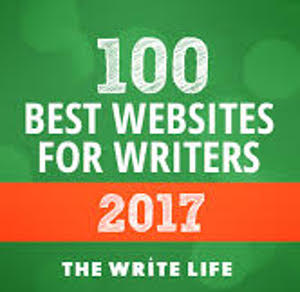
Boy! Do I have a lot to learn! My unfinished Blog site, for instance. This article is solid gold!
I'm always amazed at the obvious things that slip through our minds. Or maybe it's a time thing - we rush to get information out and don't necessarily stop to think about the flow after we hit send. But an extra minute upfront can make all the difference.
Thanks for a great post, Laura. Love having you on WITS!
This has been soooooo helpful! So much good advice all in one post. Thank you!
love canva.com! Thanks for the tip! easy-peasy to change my facebook and twitter banners!
Fabulous post, Laura, excellent tips. My sincere thanks for sharing. Wishing you continued success! *Hugs*
Diana
It's great to have you back, Laura! And what a great article. These tips are so easy to follow, even I can get excited about implementing them. Thank you!
I'm saving this post. Thank you, Laura, for these specific and practical tips.
Hi everyone! You're so welcome! It's easy to get overwhelmed by the number of things we need to remember to do, but these are all pretty low time investment for great potential returns! Hope you enjoy!
Mega useful - thanks Laura.
Thanks for the tips, Laura!
Wonderful reminder on what to have where. It's so easy to forget to do these little details, and yet I've been frustrated myself when I haven't been able to find information on websites.
I needed this today, Laura, as I get tasked with reviving a non-profit group's dying Facebook page. Thanks! Great ideas that are actionable right now. 🙂
fantastic information
Oh this is such great information. *Sigh* Better get to it. Thanks for this.
Oh. I did have a question too. With images, is it OK to use a stock unlicensed image taken from the net or do you need to use your own original images?
You just need to make sure images are either in the public domain, ones you purchase or download for free on stockphoto sites (they often have a small number of free ones for different themes/topics), or ones you own - like your covers, etc. Otherwise, you need to purchase stockphotos - and there are less expensive sites like dollarphotoclub.com
Thanks for this post! My question is about Facebook. I do not yet have representation nor have I published (though I have written 2 books). Should I start a professional Facebook page now? Or should I transition my personal page into a professional one?
Such generous help, Laura. I tweeted your piece this morning. Have a great week!
[…] all looking to market ourselves as best we can. Laura Kaye shares tips to make yourself more promote-able, while Kathryn Craft gives us 7 ways to bring elevated energy to your support […]
[…] Tips for Making Yourself More Promote-able […]
I seriously can't believe I don't do many of the things you suggest! I'm so glad I saw this article. Thank you, Laura!