
Why Every Writer Should Be "Swayed"
Today I'm sharing a really fun present to help you to ring in the new year. When I told Laura Drake about the new Microsoft Sway, she about lost her mind. It is extremely creative and cool, but super easy to use. Best of all, it integrates seamlessly with OneDrive and Office Online and it's FREE. Laura begged me to share it with everyone at WITS because y'all need it.
Many people are comparing Sway to PowerPoint, but I think it's more like a digital scrapbook. Imagine being able to brainstorm and scrapbook your story in a format that could be shared via social media or embedded in a blog. Or gathering video and photos in one spot to spark your own creativity. Or being able to quickly fashion a video to share with a book group or your agent.
Welcome to the new world of Sway.
Laura's Sample Book Trailer - Sweet On You
We made this trailer in under 20 minutes. Half that time was taken up with Laura saying, "Oooh! Oooh! Try that one...no THAT one!"
I really like how it turned out for such a quick slap-together and I can't wait to do more, especially once the program goes beyond the Preview stage. We didn't add videos or links, just some photos and some text. There is so much more that can be done with this program.
[How fabulous is that? Feel free to click either of those social links to share it!]
Now that I have your attention, let's talk about Sway.
- The program is viable on any platform or device - Windows, Mac, tablets, etc.
- Go to http://sway.com if you want to get signed up.
- Sway Preview is now open to anybody (as of 12/15).
- Sway is perfect for storytelling - whether it's your book, a camping trip, or an ad campaign.
- Like paper scrapbooking, Sway is all about your imagination.
Current Limitations
- You must have a Microsoft account.
- There are limits to the current options like layouts, colors and styles. More are coming, but Microsoft is really taking their time collecting feedback before they go live with the "full" version. Here's the "official" Sway Suggestion Box.
- You need to get used to creating in the "Storyline" and then using the "Preview Pane" on the right to see the results. (But WOW, the results.)
The first thing I thought of when my friends at Microsoft showed me a demo was, "Book Trailers!" Sway is ideal for a visual pitch of your book, and I hope authors take advantage of it.
 My favorite Sway features
My favorite Sway features
- You can add content from just about anywhere on the web or from your own device (see pic to the right).
- You can also share content in tons of places, either via social media or by sending a link. The person doesn't even need to have Sway to view what you send.
- Since creating/editing Sways works in any browser, on any device with a screen width >600 pixels, it can work on tablets, Macs and PCs.
- It integrates with Office Online, which is also free.
- You can search the web for content from inside the app.
- Since it integrates with OneDrive, all my photos are easy to access.
- It's much more user friendly than PowerPoint. Example: it took me 10 minutes to give Laura the gist of Sway and turn her loose. It takes me at least an hour to get people up to speed on PowerPoint.
- Sway is very kid-friendly, and I expect to see tons of Sways at future school and scouting events.
- Microsoft actually really wants our feedback so the users have a golden opportunity to influence the direction and features of the software via UserVoice.
Here's a post with "5 Things To Know About Sway."
Demo of "How to Use Sway"
Okay, it's your turn! Had you heard of Sway? What are your questions? What ideas do you have for how this program could be used?
As a fun New Year's gift, I will pick a commenter and create a Sway based on their links, photos and text. Simply let me know in the comments that you want to be added to the drawing. We'll announce the winners next week and post their final Sways on the social media channel of their choosing.
Happy New Year, everybody!
~ Jenny
@JennyHansenCA
* * * * * *
About Jenny Hansen
 By day, Jenny provides training and social media marketing for an accounting firm. By night she writes news articles, humor, memoir, women’s fiction and short stories. After 18+ years as a corporate software trainer, she’s delighted to sit down while she works.
By day, Jenny provides training and social media marketing for an accounting firm. By night she writes news articles, humor, memoir, women’s fiction and short stories. After 18+ years as a corporate software trainer, she’s delighted to sit down while she works.
When she’s not at her personal blog, More Cowbell, Jenny can be found on Twitter at JennyHansenCA or at Writers In The Storm.
44 comments on “Why Every Writer Should Be "Swayed"”
Subscribe to WITS
Recent Posts
- Book Blurbs That Sell
- Love or Hate 'em Sometimes a Prologue is Needed
- Dead Zone Ahead: The Sagging Middle
- Stop Writing and Other Ways to Improve Your Writing
- Ways to Know Your Characters, Part 5- Impact on Plot


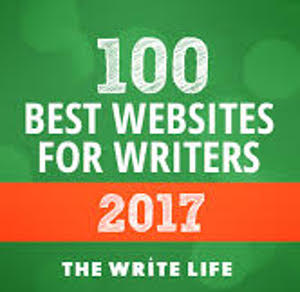
I was blown away by this, Jenny. To me, it's like a social media Pinterest. The cool thing is that it doesn't take forever to learn - pretty intuitive (although the one I made on my own wasn't as good as yours - but that may just be that I don't have your sense of style). Cannot wait for the new features.
People, this is going to be huge! Play with it!
I want to see your Sway, Laura! Can you add the link here in the comments? I'll bet it's fab. 🙂
Brilliant - another squirrel to chase. But what a neat little squirrel. 🙂
Orly, this is definitely your kind of squirrel, with you being a marketing genius and all. 🙂
I can imagine using this for lots of things, book trailers, a summary of the umbrella story of a series of books with their covers and blurbs, and you could add to it as more books come out. Since you can embed it into your website, it makes your site more interactive for the visitor, keeping them on your site a few minutes longer perhaps. I'd hesitate to rely upon this for a customer presentation at another physical site; I'd want something on a memory stick or something. One question: how secure is the individual's account? With so much hacking in the news, I'm concerned about someone hacking in and using my stuff... Not that it's hack-worthy, but still... 😉 Anyway, I'm sharing this post and asking for an invite! Thanks!
Exactly, Betty!! And what a great idea to keep adding books for a comprehensive "Book Sway."
I can ask Microsoft to pop in for that question - as far as I know, your Sways are stored in the Cloud. On the Microsoft account security, I totally trust it. I have not once, ever been hacked. However, I frequently change passwords and use LastPass to generate wicked hard ones that I don't have to remember. 🙂
Enjoy Sway!
Wow! Never heard of this before but sure wish I had before I spent hours creating a power point for my author visits to fourth grade classes. It looks much easier to add content quickly. Thanks for sharing.
Oh my goodness, Bibi! Me too. Well, next time you need to do that...you'll have Sway. 🙂
Wow, this looks really cool. If I have Word, does that mean I have a Microsoft account? I purchased the Home version from Staples.
I'd love to be included in drawing! Thanks!
Carrie, a Word license purchase does not mean you have a Microsoft account, but it's very easy to create one. You will be asked when you click on the Sway link in the post, so you can get a two-fer by doing it when you sign up for Sway. 🙂
Pinterest on speed! It looks amazing. Promise it's not too hard? Really appreciate you sharing this Jenny.
Have a Happy New Year and wishing allyour dreams come true in 2015!
I absolutely promise, Deb. The hardest thing is getting used to compiling your sway as "cards" that look different in the Preview pane than they do on the Storyline. That took Laura about 10 minutes, and she was a good tester because she's such a linear/concrete kinda gal.
Sway is EASY.
And Happy New Year to you too!!! I hope all of our dreams come through, around the entire WITS community. 🙂
Oooh, now this looks like fun. I mean, it could be very productive. {ahem} Happy New Year to the WITS team!
Kerry Ann, it is super fun. My first day in, I put together three Sways in under an hour, just to see how all the different features worked together. It was a blast, and very right brain, which got my story moving that day.
Happy 2015!
Okay, I just signed up (for Microsoft as well as Sway) and it gave me access right away. It took me about 20 minutes to create this: https://sway.com/jSxgO9mFcADQTtCr
Wow, Kathryn! Immediate access right now? That's fantastic. I hope everyone reads this comment and tries it so we can confirm whether that's the new speed or you got lucky.
Regardless, your Sway rocks! I love your book cover and graphics and the horizontal storyline. Most of mine have gone down, but your "to the right" format looks fabulous.
Kathryn, that is awesome! Great job!
Really nice, Kathryn, and proof it's easy to use, huh? LOVE your cover!
Kathryn, thanks for trying it out so fast! You stumbled on something I hadn't caught up with yet: as of the 15th, it's immediately open to anyone with a Microsoft account. I just updated the post accordingly. 🙂
Of course I want in on the drawing. I'm really wanting to do more video on my blog, YouTube channel, and Facebook in 2015, so I'm looking for resources and education in that area. Thanks, Jenny!
You are completely welcome, Julie! I can see your YA market falling for Sway in a big way. Go sign up, girlfriend. 🙂
Add me please. Just graduated to a new laptop with 8.1and would love to try sway...uh as so as I learn how to use the new wondows ha.
Cool! Sandy, the three things to know about Windows 8.x are:
1. The Windows key will always take you to that "Home" Metro desktop.
2. You can just start typing anywhere on that Home screen to find and open a new program.
3. All the magic happens in the "corners" of the screen. The Charm bar and all of that are along the sides of the screen.
Enjoy all your cool technologies!!
I've been interested in putting together book trailers for my books but had no idea how to even start. Thank you for the review of this new program. So, please, enter me into the drawing!
Connie, you'd LOVE Sway. I can't wait to hear what you think about it for your book trailers.
So. Very. Cool! I can't wait to start playing with Sway! Another cool thing is that the "5 Things To Know About Sway" post you linked to is my nephew's! Ethos3 is his company, and I got incredibly excited when I clicked over and saw the logo! Lol!
Wow, Juli...you're related to Ethos3?! That's fantastic. I love all their resources. Can't wait to hear about how you like Sway. 🙂
Thank you for this, going for this when I get home. Happy New Year!
You're welcome! I hope you have a grand time with it. 🙂
Yep, this looks like a very good, very easy piece of software to use. And it's FREE!
It's so nice to have our resident "techie" here at Writers in the Storm, Jenny!
Thanks, Fae! And definitely give it a whirl. I think you could use this in several areas of your work. 🙂
Super cool software Jenny, and great post. Will have to play with it when I get home. We all LOVE your oranges. xo
Y'all will LOVE Sway, Kim. I can see your hubs using it for sales and you for your voice business. Hope your travels home were easy!!
Sorry Jenny - I was taking advantage of being iced in yesterday, and was writing.
I did a Sway for the whole series. Here's the link: https://sway.com/7s-y6561oCKDE-09
I've done a book trailer on my own. Took FOR-EVER, and had to learn two new pieces of software I'll never use again. Sway is free, and it takes no time to learn!
So glad you've been playing with it, Laura! But I'm not happy that you're without power and freezing your California ass off. I hope your Kindle battery holds, darlin'....
This is a really cool program. The teckkie-guy's presentation seemed a little down on the product but he's looking at it from an entirely different use. I think for writers (and for me as a part-time college teacher) it's going to be a great new tool!
I agree, Candace. He was thinking about it only as a replacement for PowerPoint, which isn't how I think of it at all. I think Sway is grand for timelines and "thought pictures," which is why I compare it more to a scrapbook than a slide deck. Enjoy!
[…] “Sway” Your Readers in 2014! […]
Yay! A new toy! I'm a tool-junkie, and you just fed my addiction! I'll definitely try this out! Only today, I discovered Storehouse, a free app where you compile pics, text and videos to make a story. I think that also has potential for authors. Please include me as well!
Greetings from Greece!
Maria (MM Jaye)
Maria, I can't wait to hear what you think! And I'll go poke around in Storehouse (because I too love cool software)! Hope life in Greece is grand. 🙂
[…] For more about Sway, click here. In the meantime, enjoy going “back to the […]
[…] My last techie post was about Microsoft’s Sway and using it to create quick book trailers. I don’t believe I gave away the Sway I promised, […]
[…] trailer). Microsoft has a new, free program called Sway. I learned about it from Jenny Hansen’s post on the Writers in the Storm blog. She called it a “digital scrapbook,” which I think is an excellent description. By using […]