
WriterStrong: Why Is Your Hosting Company Integral To the Success of Your Website or Blog?
Last Fall we started the WriterStrong series to delve deeply into the strengths writers must have for strong careers.
Social media and internet savvy is part of the job requirement for today's authors. Today's post gets to the nitty-gritty on one important aspect of your author website or blog.
Jami's two-part series of how-to tips will help make you "TechStrong" (plus we've got a great deal for WITS readers at the bottom of this post!). Part 1 is here today, Part 2 is at her place tomorrow.
*************
Tech Talk: What’s a Hosting Company and Why Are They Important?
by Jami Gold
“Writers should have a website and blog.” If you’ve been around agents, editors, or other writers online, you’ve probably heard that advice. We need to have an online home, get our name out there, and start building a marketing platform. Great, but where do we start?
Many writers start with blogging platforms they’ve heard of from others: Google’s Blogger (also known as Blogspot) or WordPress.com. Both are free and relatively easy to set up.
They also come with strings, as any free service does. (Note the recent announcement that Google Reader is going away July 1st.) When a service is free, you’re the product, not the customer.
Author, Meet Hosting Company
Some writers decide they’d rather have more control over their site. They want to “own” their site, they want to use plugins for more functionality, they want to sell things, or they want more customization. In those cases, I recommend using the WordPress.org platform (as opposed to the free WordPress.com platform—.org versus .com—yes, it’s confusing *sigh*) on a self-hosted site.
Self-hosted? Does that mean we’re running our site from a server in the corner of our office? Nope. This is where hosting companies come in.
Unlike the basic Blogger or WordPress.com options, self-hosted sites aren’t free because we have to pay a hosting company to store the data for our site.
The hosting company keeps their servers in an internet data center, hopefully with heavy-duty air conditioning, power, and internet connectivity, so our site won’t go down every time someone sneezes.
Think of the Blogger and WordPress.com sites as renting an apartment where you have to follow the landlord’s rules. In contrast, self-hosted sites are like owning a home, with all the freedom and responsibility that comes with that situation.
It’s Our Responsibility to Pick a Good Hosting Company
The freedom of the self-hosted route means we can run into all kinds of trouble. Unlike Blogger or WordPress.com, where they don’t allow any customizations that could threaten security, self-hosted sites have no limits.
A bad plugin could crash our site. Hackers can look for vulnerabilities because the WordPress.org software is not only free but “open source”—that is, freely available to anyone.
As with anything, freedom comes with responsibility.
- We should check the ratings and comments of plugins before we install them.
- We should use strong passwords.
- And perhaps most importantly, we should choose a hosting company that’s worthy of our business.
Remember, this post is Part One of my explanation about hosting companies.
Part Two will be on my blog tomorrow (Thursday, March 28th), where my tech guy will share a list of things hosting companies can (and probably should) do to keep their servers—and thus your site—secure.
My tech guy is a certified “white hat hacker,” and part of his job is to think the way bad guys do so he can fix server-wide problems before they occur. That expertise is just one of the reasons I chose TechSurgeons.com as my hosting company.
Note: Super-duper Tech Guy is also teaching a class on Internet Privacy and Security for Authors tomorrow night that I think every writer would benefit from. Details here.
How Do I Know What to Look for in a Hosting Company?
Other things we can look for include:
- Do they install the WordPress software for you? This is the difference between your hosting company emailing you with a link to your site along with your user ID and temporary password versus having to download the software, unzip the file, create a database, rename files, edit files, upload files, and run the installation script yourself. Um, yeah, I’ll take option number one, thanks.
- Do they do at least daily backups? Backups of your site are essential. They keep hacking attempts, us accidentally blowing up our site (*raises hand* been there, done that), or any hosting company server issues from becoming a major problem.
- Can they help you register your domain (the yourname.com web address) with “Whois shielding”? All information you provide when registering your domain name—including your home address—becomes public information unless you have Whois (i.e., who is) shielding.
- Do they offer URL forwarding? If you want to forward visitors from an old domain name to a new domain name, your hosting company might be able to help.
- Do they offer email accounts? Want your email to be yourname@yourname.com? If your hosting company offers email, this is easy.
- Can they help you move your site from Blogger or WordPress.com? Depending on the hosting company and the situation, they might be able to move the old database for you, give you tips or support on the move, and/or help with URL forwarding so your old blog now points to your new one. Every situation is different, so no hosting company can guarantee a certain level of service for every customer.
Over the past couple of weeks, I’ve been blogging about whether we need a website and a blog, why I recommend WordPress over Blogger, and what elements we should have on our website.
In addition to tomorrow’s post about security at hosting companies, stop by my blog over the next couple of weeks for insight into when we should stick with the free WordPress.com option or when we should invest the money for a WordPress.org self-hosted site.
If you’re considering setting up a website or blog for the first time, I’m offering two workshops at the end of April. Registration is currently open for these two workshops designed for those with no knowledge of WordPress, websites, or blogs. Interested?
Writers In The Storm readers can use Promo Code “jamisave” to save $5 on registration. Here are the details about each of the workshops:
- For a free website/blog (WordPress.com): “Develop a Free Author Website in 60 Minutes (or Less!)”
- To set up a website/blog you own (WordPress.org): “A Newbie’s Guide to Building a Self-Hosted Blog or Website.”
Did you learn something new about hosting companies? Do you use one? If so, have you had any issues you'd like to share? Does your hosting company offer other services not listed above? Were you aware of issues (like your personal information being visible) when you register a domain?
Jami will be hanging out in the comments section to answer your questions, and she might be able to convince Jay Donovan, her tech guy, to stop by too. 🙂
About Jami
 After triggering the vampire/werewolf feud with an errant typo, Jami Gold moved to Arizona and decided to become a writer, where she could put her talent for making up stuff to good use. Fortunately, her muse, an arrogant male who delights in making her sound as insane as possible, rewards her with unique and rich story ideas.
After triggering the vampire/werewolf feud with an errant typo, Jami Gold moved to Arizona and decided to become a writer, where she could put her talent for making up stuff to good use. Fortunately, her muse, an arrogant male who delights in making her sound as insane as possible, rewards her with unique and rich story ideas.
Fueled by chocolate, she writes paranormal romance and urban fantasy tales that range from dark to humorous, but one thing remains the same: Normal need not apply. Just ask her family—and zombie cat.
Find Jami at her blog, Twitter, Google+, Facebook, Pinterest, and Goodreads.
0 comments on “WriterStrong: Why Is Your Hosting Company Integral To the Success of Your Website or Blog?”
Subscribe to WITS
Recent Posts
- Stop Writing and Other Ways to Improve Your Writing
- Ways to Know Your Characters, Part 5- Impact on Plot
- 4 Planning Strategies to Write a Compelling Novel
- How to Kill a Character
- Take the Stage at WITS: Share Your First Lines!


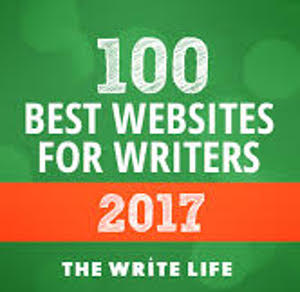
Jami - LOVE "When the service is free, you're the product, not the customer." So true, and yet I'd never thought of it that way! The hard part about this is, when you choose, you don't know much about the ins/outs of how they work. You can do due diligence, but you're making a decision without total transparency (kind of like getting an agent!)
Once you decide though, you're stuck. You can't transport your created site to another platform - you have to totally recreate your website! My hosting service isn't bad, but they charge extra for everything (bringing in a WordPress blog? Really?) and are always hitting me up to buy something else.
Ticks me off. I'm the product AND the customer!
Hi Laura,
If a hosting company is charging extra to bring in a WordPress blog, that sounds like a hosting company that doesn't specialize in hosting WordPress sites. And *that* means they might not be doing all the security stuff for you that they could (should) be doing to keep your WordPress installation secure. (The details of all that will be in the Part Two post tomorrow on my blog.)
However, you might not be stuck. Depending on how your domain, your site database, etc. is all set up, a new hosting company might be able to copy over all your settings, contents, blog comments, etc. It might be worth looking into if you're so unhappy with them. I'll see if Jay can chime in here with advice. 🙂 Good luck no matter what you decide!
Laura, Jay *did* answer your question down below, so I hope you get a chance to see it. 🙂
Thank you to Jenny and the WITS gang for inviting me to hang out here with everyone! Hopefully I didn't scare people off with all the tech talk, but I promise to try to answer questions. 🙂
We're delighted to have you, Jami!! I'm a tech girl, but I don't know a lot about THIS kind of tech. I adored this post because finally I know what questions to ask. 🙂
Exactly! It's so hard to know what questions to ask when we don't know what all we don't know. 🙂 I'm happy to help!
Hi Laura,
I'm glad you like the line. Jami 'borrowed' it from me. 🙂
We try to maintain a high level of transparency. If something blows up, we'll tweet a message about expected downtime and what happened. We'll explain our architecture, how backups work, and whatever questions people have. My blog post tomorrow on Jami's site will go into this so that people know what questions to ask when they're doing their due diligence.
And if you are on WordPress, you can easily move your site to a different provider. Other proprietary sites may be more difficult, but there are ways to reclaim your site. *maniacal laugh* We've handled both cases. Thankfully, we've yet to have someone move away from us *knocks on wood*, but our corporate policy is to make it just as easy for someone to leave us, as it was for them to sign on.
*Inserts a shameless plug here* 🙂
I'll be here to answer questions about hosting all day. And if people have any questions later on, do ask me on Twitter or Facebook - even if you're not hosting with us or considering switching.
-Jay
@jaytechdad
http://techsurgeons.com/
Hi Jay, I'm glad to see you here to help back me up on all this tech stuff. 🙂 And thanks for the use of your "line" too. LOL!
My pleasure Jami! I'm hoping this will put you in a good mood when you're editing my guest post tonight...
-Jay
@jaytechdad
http://techsurgeons.com/
Bwhahahaha! *sharpens red pencil* 😉
I would also caution writers against buying their web hosting from "oversold hosts", hosts that are absurdly cheap only because they they run a LOT of websites on a limited number of servers. The end result is a really slow website and a potentially bad user experience for your website's viewers - with so many hurdles a writer needs to climb, this is the last thing they need!
Exactly Monica. It's not just airlines who "oversell" their services. o_O
If anyone is curious about their own host, I have some tools that I can use to do a gentle prodding of their site to see if their provider is overselling services or if their servers are configured poorly.
-Jay
@jaytechdad
http://techsurgeons.com/
See? THIS is why we call you the Digital Dark Knight...WOOT!!
Great addition to the list, Monica. Thanks! 🙂
Been there done that. I have a self-hosted site, transferred from the free site for the added customization and functionality. This company was hacked 3 times in two months, and offered very little help in how to fix it and I was on the hook for the bill from my webguy to fix it!! All three times! Changed hosts and haven't had a problem. Super frustrating and expensive. Due diligence is super important, but I went with an expert-recommended host.
Yay! Glad to hear it, Lisa. 🙂
Yes, this is one of those things that the WRONG hosting company can be bad news in many ways, but when we first start out, we often have NO IDEA of what questions we should ask. That's why I wanted to do this two-part series and help give people a starting point for their research. 🙂
I'm all ears on this topic as I'm getting ready to create my own site. I'm so clueless and non-techie as my fellow WITS people will tell you. 🙂
But, Sharla, in your favor, you're always willing to read until you understand a topic. 🙂
I'd tell you to stick with Jay as he will not let you toss your money like confetti at bad vendors. He's great like that.
Awww. 🙂
I need to sneak away in a bit to go donate blood. *goes to look for vampire fangs & a cape* The look on the faces of the volunteers when I ask to make a withdrawal is priceless. 😉
-Jay
@jaytechdad
http://techsurgeons.com
Hi Sharla, if you do have questions, ping me on Twitter or Facebook and I'll do my best to answer them.
-Jay
@jaytechdad
http://techsurgeons.com/
Oh thanks. I need all the help I can get. 🙂 I love Jami is telling us what to look for. Like Jen, I wouldn't even know what to ask and always leaves me uneasy.
If you have any questions, seriously, bounce them off me. If you're embarrassed about asking a question in public, DM or message me.
Tomorrow's guest post on Jami's blog will lightly cover some of the tech pieces so with luck you'll understand at a high level how things work or worst case, have a cure for insomnia.
-Jay
@jaytechdad
I'm also here if you have any questions, Sharla. And I promise both of my classes are clueless and non-techie friendly if you're interested. 🙂 They're geared toward those with no experience (people who have already set up blogs or websites would find them too basic in fact--LOL!).
Jami, Sharla's answer is below...
I sooo need this! I built a WordPress.com site and really like it. When I attempted to move it over to my host's site so I could then use my own domain name, there were hiccups all over the place. I spent hours talking to the tech guys and gals who got my site opened on their hosted site, but I then had to re-do the entire site myself. (Copy & Paste each item. What a pain!) This is a well-known host. In addition, that site is bombed with junk so I've set it to "Approve all posts". End result, I posted a "site broken" message and a link to my old WordPress.com site and have stuck with that. I'd much rather be using my own name.com. I really need to learn this stuff. If only we could clone ourselves, right? [[laughs]] In the meantime, I'm absorbing all I can. Thanks for doing this blog!
Yikes, Jaye! That sounds like an awful experience. I'll tell you a secret that shouldn't be a secret. 🙂 Sometimes the "big guys" have the worst customer service. *cough* GoDaddy *cough*
I'm not going to steal another one of Jay's lines, but basically, I'm paying him more so I can get service with a real person. And not just a tech grunt, but real tech genius. 🙂
Let me know if you have any specific questions!
*cough* GoDaddy *cough* Bingo! I'm thinking I'll be contacting Jay and make an appointment. I'm so glad you're doing this blog, Jami. BTW, I loved your presentation in Anaheim. I was in the front row. 🙂
Aww, thank you! Yes, for these two workshops, I'm doing one on WordPress.com (the "Develop a..." class), which is the same one I presented at RWA National in Anaheim, and one adapted for WordPress.org (the "Newbie's Guide..." class).
Hi Jaye,
Sorry to hear of your troubles. If there's anything I can do to help, let me know. It shouldn't be so difficult to move your site. As to dealing with the spambots, the Askimet plugin is a fantastic way to reduce spam.
Seriously, even if you're not planning on switching hosts, I'm happy to provide advice - it makes for good content on the FB page and Twitter feed.
-Jay
@jaytechdad
http://techsurgeons.com/
Jay, I'll be contacting you. Thanks!!!
Awww, thanks! 🙂 Even if you change your mind, come to me if you have hosting or site questions.
My post at Jami's site is live: http://jamigold.com/2013/03/is-your-site-secure-tips-from-a-tech-guy/
-Jay
@jaytechdad
Jami, I'm one to gather facts before I set out on the mission as it were. 🙂 So be prepared.
LOL! No worries--I'm the same way. I'm a pantser in my writing, but I'm a plotter, plotter, plotter in real life. 🙂
Jami and Jay ... another good reason for me to stop here for every post ... thanks. I started a dog's age ago with a little blogspot and didn't like it. My daughter moved me to WordPress and provides the photography for my header and side bar. I changed the the name and went to dot.com and unlike what most people told me... it went smoothly. For blogging only I like WordPress ... even though there were times I couldn't find a customer service rep on line and they don't have live operators to help. Still ... since my only purpose is blogging (perhaps even selling subscriptions to my blog through Amazon Kindle) ... I don't think I need to expand.
What is greater than great here is that I've learned I CAN IF I WANT TO. Love to know I can do what I want and still keep my archives and expand to a web site with a link to the blog. Thanks a million. This post is a keeper 🙂
Yay! Yes, it's great when you find a way that works for you. 🙂
Very nice!
Be aware that WordPress.com does not currently allow commercial sites of any kind. So if you want to have a store on your site, you'll need to move to wordpress.org (the hosting we do). The wonderful thing about the WordPress software, is that it is easy to export your archives and move them to a different hosting provider.
-Jay
@jaytechdad
http://techsurgeons.com/
Good info to have, Jay. But the only "store" I have on line is with Etsy.com and I only provide a link on my blog and you have to go look for it. I don't blog to advertise.
The blog subscriptions with Amazon Kindle are only the RSS feed and advertised on Amazon. So far I'm not running into any problems. Boy ... you too are great !!
I wish you'd published this a couple of months ago BEFORE I got ripped off by ipage. One of the things that needs to be addressed is the fact that many of these supposedly individual hosting companies are actually controlled by the same corporations, and based on my experience, the salespeople will lie their @$$es off to get you to sign up. I got ripped off BIG TIME, with the company taking NO responsibility for the lies told to me by the sales person I talked to prior to signing up, and the only 'remedy' they would offer would have ended up costing me almost as much as the website did--just to get out of the contract--or more if I actually switched to the terms promised me by the sales rep. So now I'm stuck for 3 years, but trust me--when those 3 years are up, I am so gone! And in the meantime, I tell everyone who will listen: BEWARE OF IPAGE AND ANY OTHER HOSTING SITE OWNED BY THE SAME CORPORATION
Kaye, do you have any of those promises in writing? If you have a lawyer friend who can write up a scary letter, I'd be happy to help with the technical part of the grievance letter.
Or, *sets aside white hat for a bit* we can do *REDACTED* and *REDACTED* to make ipage want to get rid of you as a client. 🙂
-Jay
@jaytechdad
Oh no! I'm so sorry to hear of this happening to you, Kaye.
Geeze, stories like that are enough to make many people give up on the idea of being self-hosted. 🙁 But there *are* pros and cons to sticking with the free WordPress.com, and there *are* good--even great--hosting companies out there. I hope things work out for you.
A really great post, Jamie. Part of my hesitation in setting up a website isn't just the technical aspect. It's picking a good webhost. As other commenters have said, a big name doesn't guarantee good service and I'm not even sure what kind of service I'd want. I'm going to have to go back and read the other posts in the series.
Also, hi, Jay! *waves*
Hi Julia!
I completely understand. Not only do you have to decide on the relationship, you also have to pick the partner. I've oft opined that a huge percentage of our stress comes from having to make so many choices.
-Jay
@jaytechdad
Well, I hope this post and the one on my blog tomorrow help get you started on knowing how to pick a good hosting company. Good luck!
I've been fortunate in that when I decided to set up my first self-hosted website, my web designer had just started her own design & hosting business. I've been with Swank Web for about six or seven years with hardly any problems, and their tech support is speedy and efficient.
Yes, many people like the convenience of having one tech company take care of their design and hosting. Those are two very different skill sets however, so it's hard to find someone good at both. I'm glad your provider has been working for you!
Awesome Evangeline! Glad you're happy with your provider!
Next time you talk to them, you might want to recommend that they run some website analysis tools. There are some server-side optimizations they should do to make things run even better and more importantly, not melt under a high load.
-Jay
@jaytechdad
Sorry for replying to my own comment...
Yahoo has some good tools for website analysis. Stuff you (or your hosting provider) can do to make pages load faster, handle more connections, and use less bandwidth / power to render pages.
-Jay
@jaytechdad
[...] articles about hosting companies. Part One is over at the Writers In The Storm blog, where I cover what a hosting company is and why they’re important. Vitally important to those of us who choose to have a self-hosted [...]
Yeah, I'm still wandering around in the weeds trying to make a few decisions, like: 1) I have a domain name registered for the same name as the blog I share with two co-writers, do I go ahead and set up a website under that name or one under my OWN name and, 2) if I do the latter, can I move/link the WordPress.com blog site with the two co-writers to my personal website.
I've used Bluehost for the past few years -- I ran a forum for fiction writing -- and have had pretty good luck with reliability, Whois protection, email addresses, etc. (MOST of what Jami/Jay have listed above), but don't have any knowledge of how much self-help I'd be required to use if I ran a WordPress.org website on their hosting services, or how protective of WordPress sites Bluehost might be. I could do a lot more due diligence, or I could just move to Jay's TechSurgeons and be done with it. 🙂
This is a very useful, informative post (and I'll be reading Thursday's post eagerly). Thanks Jenny, Jami and Jay (loooove the alliteration)!
Hi C.C.,
You can have multiple domain names point to the same site. And yes, you can copy some / all of the content (Posts, pages, users) from one site to the other.
BlueHost is better than most, especially with service. They do suffer from slowness due to overselling and might still have the common database bug - the dreaded "Can't Establish Database Connection" error. A friend asked me to stress test her site and we found that it popped up the error with 12 simultaneous connections. If the lowest price is your top priority, they're a good pick.
-Jay
@jaytechdad
Thanks, Jay, for doing my due diligence for me on Bluehost. They've been good for what I used them for, with only rare outages (due to causes not shared with me), but they were brief and their Live Chat was good to hold my hand while things were being put to rights. HOWEVER, cost is not the main driver and I'd rather have the security of knowing everything is in good and EXPERT hands, with a minimum of my botching things. 🙂 ..... I'll be in touch.
Thanks but take even my advice with at least a grain of salt. 🙂
-Jay
@jaytechdad
Personally... *unleashed opinions alert* 🙂
I'd set up a website under my own name with WordPress. Your personal website should be about *your* brand. If you like the group name, that could be incorporated in your website's tagline.
Then I'd create a static home page to make it look like a website. If I wanted a personal blog, I'd have a blog page for myself. And then (assuming I kept the group blog going) I'd either have another page link to the group blog *or* have another page import the RSS feed of the group blog into my site.
Some plugins could probably import based on category or post author too--if you only wanted to import some of them (like the ones you wrote). There would be pros and cons to each method. Traffic analytics, multiple comment threads, etc. I hope that helps! 🙂
While I would never DREAM of asking for your "unleashed opinions", I'm beyond thrilled that you gave them because you evidently read my mind about so many things. Because, yeah, having a group blog is a mixed bag. I'm making notes........
LOL! Good luck no matter what you decide. 🙂
Reblogged this on Ella Quinn ~ Author and commented:
Good post.
[...] Website Hosting–Info You Need to Know from Jami Gold [...]
[...] Earlier, I shared some of the reasons I focus on WordPress and not Blogger for our blogging platform. And I did a guest post at Writers In The Storm blog (with no kidnapping required, I might add) explaining what a hosting company is and why they’re important. [...]
[...] we’re trying to do all that on our own, the set up will be more complex. However, if we pick a good hosting company, they’ll often help us through that process—or even do it all for us. [...]
Jami - Your information was quite helpful. Do you have any referrals of people that will set up a work to set up a website on WordPress.org for authors? Thanks.
Janice, my top referral would be to contact Jay at TechSurgeons (postmaster@techsurgeons.com). In fact, TechSurgeons specializes in websites for authors. They have a special page and everything. 🙂 (http://techsurgeons.com/author-services/)
Yes, I know that could sound like a sponsored commercial, but even since this post went live 6 months ago, every story I've heard about other hosting companies just makes me more happy that I don't have those problems. LOL! So if it sounds like a commercial, it's only because I'm honestly 100% happy with them.
Jay not only offers hosting of websites, but he also does basic design. If he can't help you, he has a design firm he refers the fancy stuff to. 🙂 I hope that helps!
Great thoughts you got there.Keep on writing because this is the kind of stuff we all need