
Using Amazon Categories to Sell More Books

By now most authors know the importance of choosing great keywords on Amazon, but Amazon’s categories are equally important. Choosing the right categories can boost your exposure. And exposure drives book sales.
So, while it’s good to spend a lot of time focusing on keywords, you should also focus on finding narrow categories on Amazon. The reason to look narrow is this: categories with fewer books have lower competition for the #1 spot. And the top ten is a great place to hit, not only because it creates more visibility for your book, but Amazon’s algorithms kick in as you start to spike within categories.
The BIG Secret about Amazon Categories
When speaking to a contact at Amazon recently, she told me they had rolled out ten categories for each book. Which means that instead of just two categories, you can have up to ten for each of your titles. Why is this good? Well the more categories your book has, the more places it will show up. And because you have more flexibility now, you can pick some super niche categories, along with less niche ones. This is especially good in markets where there aren’t a ton of niches. Business books often sit in this segment. Having more categories levels the playing field a bit more.
How to Choose the Right Categories
First, when I talk about Amazon categories (and in previous posts I’ve done for this blog), you’ve probably noticed that I always refer to the eBook side of Amazon. This is because the categories on the eBook side are more creative because there are more of them.
When you posted your book on Amazon (or via your publisher), you were probably asked for your BISAC category. These categories do exist on Amazon, but only on the print book side. The Kindle Store has an almost limitless series of categories to choose from. If your print book and eBook are connected on the Amazon platform, then changing the categories on your eBook should be sufficient to optimize both versions of your book.
To get started, head to the Kindle Store on the Amazon site. You get there by highlighting the Kindle Store in your Amazon search bar and clicking go:

Once you’re there, you should see this down the left-hand side of the screen:

Each of these main categories have drop downs when you click on them. You can really find some great smaller niche categories — even for some of the biggest, most cluttered genres. That’s where, with some great strategy, you’ll find your sweet spot, boost your exposure and ultimately, grow your book sales.
Two busy markets are business and health, and I’m going to give you an example of each below.
If you look down the left-hand side of the first screen shot, you’ll see that I clicked down from: Business > Management > Communication in Management.
For many of you who write in the business genre, “communication in management” may not seem like a correct category. That is, until you look at some of the books that are in there. They cover topics like communicating, business communication, and team building.
Next, take a look at the number of books in this genre. See the orange box below:

721 books. Compared with the seven million books on Amazon, that’s a pretty great number, and it’s narrow enough that you could really gain some great visibility! It’s possible to find categories that are even more narrow -- in some cases I’ve found articles with less than 100 books in them. Which again is why having 10 categories is great. Not all of them will be this niche-specific, but having at least 5 of these categories be very narrow will greatly help your exposure.
The health market is another really busy one. So let’s look at the Women’s Health category specifically. See how many books are sitting in that particular segment?

That’s a lot of competition! But if you dig deeper and experiment with some other categories, you can really whittle this number down:

Competing with 1,000 books gives you much better opportunity than trying to wrestle to the top of a list of forty or fifty thousand titles.
But remember, these are two extreme examples to illustrate how to get creative with your searches. In almost every case, there are other elements or aspects of a book that can be highlighted using the categories.
“Difficult” Categories
On the flip side, there are those difficult categories where it’s hard to get traction no matter what you do. Especially if your book deals with topics that Americans don’t like to talk about, namely whether they’ve saved enough for retirement (because most people haven’t) and death, for obvious reasons.
If this is the case for you, or if you maybe have a book that is tough to categorize, start looking at the features and benefits. Find out what problems your book can solve for readers, and then guide them down that path so that they see it as a solution that will help them.
We once worked with a book on Lyme Disease, and the searches for Lyme disease were really bad on Amazon. The books all had terrible sales rank, and though there wasn’t a ton of competition, there wasn’t a lot of activity in terms of sales.
Why? Because most people weren’t searching under Lyme disease. Instead they were searching under the symptoms (the problem the book ultimately solved), and that’s where we put the book. When we did, the performance changed quickly.
Another example of this was a book about teen suicide as it relates to bullying. For obvious reasons, the author had originally categorized the book under “suicide,” but it did really poorly. I asked her to move it under "teen health," and again, it did a lot better!
Categories That Will Help You Achieve Bestseller Status
Everyone wants to hit bestseller status. Even if you recognize it as a big dream, you’d love to be a bestselling author, right? Guess what? Narrow categories can do that for you.
And while you may not become a #1 bestseller across Amazon, you could still surf to the top of your category and really dominate it. And when you start to do really well within a category, you’ll trigger Amazon’s algorithm and really surge your book’s performance.
Fiction Versus Nonfiction
Fiction authors often get a chance to expand their categories even further with options to “refine by” themes, heroes, and settings.
Here’s what it looks like, this screen grab was taken from the Inspirational Romance section of Amazon:

As you can see, “Romantic Heroes” offers quite a few different hero profiles as additional options for categorizing your fiction book. They don’t appear under all fiction genres, however, so keep that in mind if you write something other than romance.
Also important, these are keyword-driven rather than categories you typically get to choose. So to put your book in them, you’ll need to add keywords to the back end.
How many should you use?
Realistically, I would recommend starting with two. That’s probably a realistic number for your fiction book anyway since most books don’t have four different heroes and six different settings. So, while these category keywords are great to have, you still have the option of adding ten more categories. Meaning that you really can look at these as bonuses that you can add by using keywords on the back end of your KDP dashboard.
You’ll add these “keyword categories” via your keywords on the Amazon dashboard. Just make sure to turn them into strings as I’ve discussed in previous articles.
So How Do You Add All These Categories?
This is probably the easiest aspect. All you have to do is log in to your Amazon Author Central page and click on “help.” Then email them with the ten categories you’ve chosen.
My recommendation is to email them the link, like this: https://www.amazon.com/s/ref=lp_156563011_nr_n_5?fst=as%3Aoff&rh=n%3A133140011%2Cn%3A%21133141011%2Cn%3A154606011%2Cn%3A156563011%2Cn%3A156569011&bbn=156563011&ie=UTF8&qid=1518735862&rnid=156563011
And then be sure to also include the category string from the page: Kindle eBooks : Self-Help : Memory Improvement
So your submission for each category will look like this:
Kindle eBooks : Self-Help : Memory Improvement
Why should you do this? Well, it makes it simple for the Author Central person to help with what you’re asking for, which is definitely a good thing. And you’ll find that your categories are added quickly, often within 24 hours!
Setting the Book Categories Record Straight
If you’ve ever wondered how Amazon chooses the categories that show up in your details section under the Amazon Best Sellers Rank, you’re not alone.

These come from the algorithm. If you aren’t managing your categories correctly, then this area might look like a mishmash of categories that don’t even belong with your book. So to set the record straight, these aren’t necessarily your categories. But it illustrates the importance of managing your own categories. When you don’t put a little time and effort into this, you may start showing up in random places. Needless to say, this won’t help your book sales at all.
In the example above, these are categories we placed the book in, and since they are the right categories, this section aligns with what we selected.
If you’re working with a publisher who has the control of your eBook, you’ll want to reach out to them to ask if they are willing and able to change these categories. I can almost guarantee that your publisher doesn’t know that it’s an option to select ten eBook categories, making it very worth your time and effort to talk with them.
Experimenting with Amazon categories can really be a lot of fun, especially when you see it start to pay off in terms of exposure and book sales. So start digging into the available categories, and watch how quickly changes start to happen!
ABOUT PENNY
Penny C. Sansevieri, CEO and founder of Author Marketing Experts, Inc., is a best-selling author and internationally recognized book marketing and media relations expert and an Adjunct Professor with NYU. Her company is one of the leaders in the publishing industry and has developed some of the most cutting-edge book marketing campaigns. She is the author of fourteen books, including How to Sell Books by the Truckload. AME is the first marketing and publicity firm to use Internet promotion to its full impact through online promotion and their signature program called: The Virtual Author Tour™
To learn more about Penny’s books or her promotional services, you can visit her web site at http://www.amarketingexpert.com. To subscribe to her free newsletter, send a blank email to: mailto:subscribe@amarketingexpert.com
Copyright @2018 Penny C. Sansevieri
24 comments on “Using Amazon Categories to Sell More Books”
Subscribe to WITS
Recent Posts
- Love or Hate 'em Sometimes a Prologue is Needed
- Dead Zone Ahead: The Sagging Middle
- Stop Writing and Other Ways to Improve Your Writing
- Ways to Know Your Characters, Part 5- Impact on Plot
- 4 Planning Strategies to Write a Compelling Novel



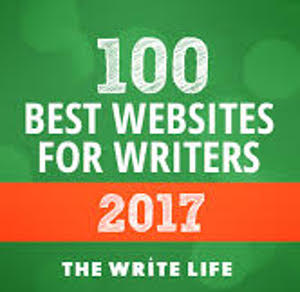
Oh my gosh, Penny, I can see what I'm going to be doing for a couple hours this afternoon... thanks, I always wondered where the categories came from!
Ever since I saw her give the talk on this at OCC, I've wanted her to do a post on this FOR YOU. You can choose your alpha cowboy heroes as a category and trigger Amazon to know that you're a badass writer! How cool is that?
Thank you so much! I love writing for this blog so thanks for always inviting me 🙂
Ya think, Laura? I've been at it for three hours and I"m only halfway through the post!
I saw others with these refined categories but I could never find how to add them to my book. Why does Amazon have to be so difficult and mysterious? Ugh. Thanks for the enlightenment.
Wow, this is such practical, detailed information! Thanks for sharing it all with us, Penny. Definitely great stuff.
Thanks, Julie! Glad you enjoyed it!
Thank you so much! It will help with marketing my future sweet romance, but also with my current children's time travel.
Wow and whoa...Penny, this is one of those right-place-right-time moments. I'm going to put your wisdom to work right now!
Can't wait to see what you do with your new book with this, Chris!
Awesome! Hope it works out great for you - keep me posted on what you find!
I've always wondered how in the world my book showed up and was ranked in those categories that I hadn't selected when I published or even had an option to select! Thank you.
What a wonderfully informative post! Thanks so much for this!!
Hallelujah! For the first time I can get to a narrower, better description of my books like:
Science Fiction-Alpha Male-Wealthy-Love Triangle or Romance-Dystopian-Action packed-Military-Outer Space-Space Fleet-AIs.
Yahoo!
Fae that's fantastic! Glad you found the piece helpful!
So excited for you, Fae! This is where the real magic is, and why some books seem to always get promoted by Amazon. When Penny came to talk to OCC, she showed how this works and I was amazed.
[…] Read the rest of this post HERE. […]
This is truly terrific stuff, Penny!!! THanks so much for sharing your marketing secrets.
Cheers, Faith
Thanks, Faith --- glad you liked it. You are the best editor EVER - I appreciate your help so much!
Excellent post, Penny! Lots for me to understand before I start putting e-books out there. I have so much to learn. I'm saving this post!
Thank you, Victoria! Hope you make a ton of sales with these changes!
great advice
denise
Thanks Penny ! It is very informative. I have been praying God to give me the secret for finding best categories to my books. Today, I found the answer through your article !
[…] Orna Ross explains why creative assets are key to income and influence for indie authors, while Penny Sansevieri demonstrates how to use Amazon’s categories to sell more books. […]