
Media Software for Writers That Won’t Break the Bank
by Eldred “Bob” Bird
Video has become such a powerful tool on social media that authors, whether independent or traditionally published, can’t afford to ignore the medium. In one of my previous posts here on WITS, I talked about building a Mobile Media Kit to make recording videos on the go easier. But now that you have the raw footage, what software can you use to produce your videos without emptying your wallet?
Let me introduce you to some of my favorite programs to help you get started without busting the budget. This won’t be a tutorial, as there are online communities and hundreds of great videos on YouTube to help you learn the software, but more of a “why I like this program” article.
Why These Apps?
You may be wondering why these applications are so high on my list when there are so many choices out there. Here are the main reasons:
- These programs are free to install and use. That makes them budget friendly for starving artists just trying to get a foothold in the industry.
- Free doesn’t have to mean cheap. In most areas, these apps are just as powerful as their paid counterparts. Any gaps they have can usually be filled by downloading plug-ins, which are generally free as well. This allows you to tailor the software to your specific needs.
- Being open source, there are whole communities online that support and constantly update the software. Most have dedicated bulletin boards where you can seek help with any questions or problems you might encounter.
- There are versions of these software packages available for most operating systems. All of them run on Windows, Mac, and Linux. This means no matter what OS you use on a daily basis you can run these apps. You can also share the project files seamlessly across platforms. I run Windows on my desktop and Linux on my laptop without the need to do any conversions or exporting to other formats.
Shotcut
Most operating systems come with at least a basic video editor. This might get you by in the beginning, but there’s not much flexibility with them, and the finished product usually lacks a professional appearance. You need a proper video editor to give your videos a polished look and feel.
Programs like Adobe Premier are great at doing this but take a huge chunk out of your wallet. This is where Shotcut shines. It’s a robust program on the level with most of the budget breaking applications available on the market. Anything it lacks can usually be found in the vast user-supported plugin libraries.
The interface is clean, customizable, and intuitive. If you’ve ever used Premier or other software like it, you will be totally at home in Shotcut.
Audacity
Whether you’re producing videos or podcasts, good audio quality is a must. My top pick for free audio software is Audacity. It’s one of the most commonly used audio recording, processing, and editing apps out there for a reason. It’s simple, yet powerful, and it works.
Like Shotcut, there are multitude of plugins available online and a large support community to help you learn to use them.
OBS
When it comes to managing your live stream presentations, Open Broadcast Software (OBS) is a powerful tool that just keeps getting better with each update. This robust software allows you to combine different video, audio, still images and other sources in real time. The output can either be recorded or streamed live to the social media platform of your choice via the Virtual Camera included in the software.
OBS puts the power of a live television studio at your fingertips. You can do split screens, picture-in-picture, overlays, and virtual backgrounds via the chromakey function just to name a few. You can control audio levels and sources on the fly and the software is preloaded with several different transition effects.
Once you master it, OBS will be one of the most powerful and useful tools in your multimedia arsenal.
GIMP
If Photoshop isn’t in your budget, then the GNU Image Manipulation Program (GIMP) is for you. It’s a powerhouse application that rivals any paid program on the market today. This software is perfect for editing images, creating thumbnails for your videos, or just about any other graphics job you run into.
I use GIMP to build book covers and promotional materials, in addition to enhancing up still images for insertion into my videos. The available plugins and community support are priceless, as with the other packages I’ve recommended here.
GIMP is a prime example of not having to pay professional prices to get professional results.
Final Thoughts
While there are a lot of software packages available, both paid and free, these are my favorites for a reason. They all produce great results, and a lot of support is available—all without breaking the bank. Being open source, they’re also constantly improving.
While they are all free, if you find that these applications meet your needs there are ways to financially support their development. You can also show support by joining the open-source communities and giving feedback so the software can continue to improve.
Do you use any of these programs? What are your favorite applications for audio and video production? Let us know in the comments.
* * * * * *
About Bob
Eldred Bird writes contemporary fiction, short stories, and personal essays. He has spent a great deal of time exploring the deserts, forests, and deep canyons inside his home state of Arizona. His James McCarthy adventures, Killing Karma, Catching Karma, and Cold Karma, reflect this love of the Grand Canyon State even as his character solves mysteries amidst danger. Eldred explores the boundaries of short fiction in his stories, The Waking Room, Treble in Paradise: A Tale of Sax and Violins, and The Smell of Fear.
When he’s not writing, Eldred spends time cycling, hiking, and juggling (yes, juggling…bowling balls and 21-inch knives).
His passion for photography allows him to record his travels. He can be found on Twitter or Facebook, or at his website.
12 comments on “Media Software for Writers That Won’t Break the Bank”
Subscribe to WITS
Recent Posts
- Love or Hate 'em Sometimes a Prologue is Needed
- Dead Zone Ahead: The Sagging Middle
- Stop Writing and Other Ways to Improve Your Writing
- Ways to Know Your Characters, Part 5- Impact on Plot
- 4 Planning Strategies to Write a Compelling Novel









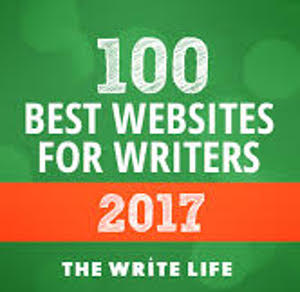
I've been using Audacity for years to create audio products. Now you've inspired me to experiment with Shotcut to create short promotional videos. Thanks for these suggestions!
I'm glad it inspired you. Shotcut is a very powerful tool and pretty easy to use once you get the hang of it.
Thank you for this! It's something I'm just starting to look into, and I had no idea where to begin.
When you're first getting started it can be intimidating. Like anything else, have fun wit it and the process will go easier. Since you're just getting started, you might want to check out the link in the first paragraph to my post on building a mobile media kit. It's a good first step.
Thanks for these. Should I delve beyond the basics, I'll keep them in mind. I'm not ready for creating videos or doing my own podcasts, etc., but I use Audacity to listen to my narrators' narration of my audiobooks for proofing. I've been an Adobe Creative Cloud user for some time, and my main photo processing segment is Lightroom. Photography is a hobby of mine, so it's worth being able to work with my images to improve them. Also, my son's a photographer, and that's what he recommends.
Adobe Creative Cloud is great and something I would totally recommend when someone is ready for premium software. Adobe products pretty much set the standard others are measured by.
Great resources, Bob!
Thanks for these reasonable and accessible ways to make social media promotions.
Great info. Thanks for sharing all of your research. It makes things much easier.
I haven't invested in any of these programs.
[…] in the Storm https://writersinthestormblog.com/2023/07/media-software-for-writers-that-wont-break-the-bank/ Video has become such a powerful tool on social media that authors, whether independent or […]
Wow... thanks for the info. Being a podcaster, I am always looking for programs to help makes things better and easier!
[…] Media Software for Writers That Won’t Break the Bank […]