
How to Write a Book in a Day
by Nick Thacker
That’s right. 80,000 words. 16 hours. One book.
What I (and many others) thought was impossible turned out to be possible (though exhausting!) with the help of one often-overlooked tool:
Dictation.
Now, I’m not talking about running a country — I’m referring to speaking or talking our text aloud, into a recorder or microphone, to be transcribed live or later.
That this felt natural to me shouldn’t come as a surprise: we’ve always been a species that shares stories through oral tradition. From ancient times when elders passed down tales to the next generation around flickering campfires, to the modern-day podcasts and audiobooks that captivate millions, the voice holds a special enchantment.
Yet, as writers, we often limit ourselves to the traditional tools of pen and keyboard, often at odds with the organic flow of our spoken thoughts.
However, the digital era beckons a revolution for authors and professionals alike, giving rise to the transformative tool of dictation. Instead of being constrained by the speed of our typing or the occasional writer’s block, we can now seamlessly translate our verbal narratives into text. This ability not only democratizes the act of writing, making it more accessible for those who might struggle with traditional methods but also promises increased productivity.
The beauty of dictation lies in its simplicity. It eradicates barriers, enabling thoughts to flow uninterrupted. Just imagine: a world where your speech dictates the pace, rather than the limitations of your typing speed. A world where ideas aren’t lost in the time it takes to put them down but are captured in real-time.
It’s not without its faults, though — dictating fiction is vastly different in the creative headspace than using our fingers to peck out single words at a time. We get stuck on ideas, repeat descriptors, and generally need to train ourselves to keep going when our inner monologue tells us what we’re dictating isn’t going to work.
I’ve been building an entire course on dictation for some time now, and I’ll link to it at the bottom of this post. But I wanted to give you — a potential dictator — the tools and equipment to succeed in beginning a dictation practice.
As we navigate this guide, we’ll delve into the essential tools and mindsets required to harness the power of dictation effectively. From understanding the pivotal role of a positive mindset to selecting the right equipment and software, this journey promises to transform not just the way you write, but also how you perceive the art of writing itself.
The Role of Mindset in Dictation
My Personal Journey and the Power of Belief
When I first dipped my toes into the vast sea of dictation, it was belief that anchored me. I won’t sugarcoat it; there were hiccups. Sometimes, the words that appeared on screen weren’t quite what I’d envisioned. But, I held fast to my belief that this was a skill, like crafting a compelling protagonist or building tension in a scene. And like all skills, with practice, it would sharpen. I urge you to embrace this conviction. Trust me, every misplaced word or misunderstood phrase is just a stepping stone to mastery.
From Skeptic to Advocate
I remember my initial reservations. Could a machine truly capture the nuance of my narratives? Would it stifle or liberate my creativity? I was skeptical, yes, but also curious. My advice? Let your curiosity be your guide. Dictation isn’t just a tool; it’s a new way of engaging with your stories. Approach it with an open heart, eager to explore, and you might just find a new companion in your writing journey.
Embracing Change and Growing with It
I’ve often found that writing isn’t just about the destination; it’s about the journey. Dictation introduced me to a new path, and like my fictional characters, I had to evolve. It was less about getting it perfect and more about flowing with this new rhythm. Some of my most spontaneous plot twists and character revelations happened when I was speaking, not typing. So, give yourself the space to adapt and grow. You might just discover new facets to your storytelling.
Visualizing A New Chapter
Every time I sat down (or stood up) to dictate, I’d picture it: my thoughts flowing seamlessly, my stories unfolding more organically, and that gratifying sensation of seeing chapters grow at a pace I hadn’t experienced before. By visualizing the potential, I was reinforcing my commitment to this journey. I invite you to do the same. Envision the stories you’ll tell, the worlds you’ll craft, and the characters who will come alive through your voice.
I won’t pretend that dictation replaced traditional writing for me completely. But it did offer a new avenue, a fresh perspective. And sometimes, as novelists, that’s precisely what we need to keep our stories vibrant and our passion alive.
The Essentials: Your Dictation Toolkit
My Quest for the Right Device
It all starts with a reliable machine.
I remember the hours I spent poring over reviews, weighing the pros and cons of Mac versus Windows. When I decided to explore dictation, I knew I needed a device that could keep pace with my storytelling ambitions. Whether you’re already writing on a high-performance machine or considering an upgrade, ensure it’s one that aligns with your needs. For me, it was all about reliability and speed.
The first decision you’ll need to make is whether to use a microphone or a recorder. I use both, depending on when (and where) I’m working: a microphone is perfect for sitting at the desk and dictating “live” (watching the words appear onscreen in front of me).
On the other hand, a recorder is perfect for dictating “offline,” recording my voice to have it transcribed later. This is how I dictated a book in a day — I recorded all the words, then had them transcribed after my road trip!
Equipment Chronicles
My first venture into the world of microphones felt like stepping onto another planet. Who knew there were so many choices?
You probably can’t go wrong with just about any option — you don’t need the best-quality audio when you’re dictating. But here are my favorites:
- Blue Yeti: My trusty sidekick. Its robust design, clear sound, and adaptability to various recording situations quickly made it a permanent fixture on my desk.
- Blue Snowball: Before the Yeti came the Snowball. It was my foray into the world of professional dictation, and while I’ve since upgraded, I owe much of my early dictation success to this little powerhouse. It’s a bit cheaper, but it works perfectly well.
- Zoom H1n (My Muse On-the-Go): I can’t count the number of times inspiration has struck in the most unexpected places: a bustling café, a quiet park bench, or amidst the gentle lull of crashing waves. The Zoom H1n became my on-the-spot muse-catcher. It’s compact, user-friendly, and never misses a beat (or a word). With it, my stories aren’t bound by location; they come alive wherever I am.
- Generic Bluetooth Headsets: Don’t overthink it — you can get by with just about any bluetooth or wireless headset or earphone device. Some feature noise-cancellation, but I wouldn’t drop a ton of money into them if you’re going to start here. Chances are they’ll be good enough, but you always want to give yourself the room to upgrade!
Every tool I’ve adopted over the years, be it basic or advanced, has shaped my dictation journey in unique ways. But remember, tools are just enablers; it’s your voice, passion, and imagination that breathe life into stories.
The Brain Behind the Operation: Dictation Software
I’ve always felt a profound connection with words. Each sentence, each paragraph woven together is like stitching the fabric of a universe. But when I first considered dictation, I faced a dilemma: could software truly understand the nuances of my storytelling? Could it capture the very essence of the worlds I crafted with such love and attention? The answer, as I found out, was both surprising and heartwarming.
Dragon Naturally Speaking (Windows) - My First Co-author:
When I first tried Dragon Naturally Speaking on my Windows machine years ago, it felt like working with a new co-author. There were initial disagreements, of course—times when it misunderstood a character’s name or the setting of a scene.
But as days turned into weeks, we started to ‘get’ each other. The software began to recognize the rhythm of my speech, the unique intonations, and the occasional dramatic pauses. It was like building a relationship. With each session, our synergy improved, making the dictation process more intuitive and efficient.
Today, Dragon for Windows is still around, and still awesome. The downside? It’s ridiculously expensive.
Dragon Dictate (Mac) - A Seamless Transition
Switching between my Windows desktop and my Macbook during travels posed a challenge. That’s when Dragon Dictate for Mac came into the picture. It felt like reuniting with an old friend, but in a different setting. The seamless integration with the Mac ecosystem, combined with the familiar efficiency of Dragon, ensured that my stories never faced interruptions, regardless of where I was or which device I was using.
It’s great, and I still use it, but be forewarned: they’re not making it or supporting it anymore.
If you want my advice, don’t buy either version — instead, go with something future-proof: both Mac and Windows machines have incredibly capable built-in transcription features. You’ll have to dig around (for example, on Mac these features are hidden in the Accessibility preference pane), but it’s worth learning to use what you’ve already got!
The Most Important Rule of All
I’ve given you the equipment that I use and recommend, and you’ll have more than enough to get started. But the real “secret” of all of this isn’t really a secret at all:
You have to practice. Dictating isn’t difficult, but getting into the right mindset, practicing the “weird stuff,” and getting over the strange feeling talking out your novel can be.
I’ve found that the secret to getting through this phase is to have a system. It can be as simple as committing every day to trying something related to dictation, or it can be a more elaborate plan prescribed by someone else.
Have you tried dictation for your writing? What has your experience been? What have you found that worked or didn't work for you?
* * * * * *
On that note, I’ve got a full course on dictation called Dictation for Authors. It was created for you — the author who wants more but doesn’t have time to waste getting lost in the weeds. I’ve built a system that’s replicable, easy to implement, and will get you 4-5X the writing output in a few months of diligent practice.
Best of all? I’ve got a coupon code for you, if you’re interested in checking out more. Just use BOOKCAREER at checkout for an additional 20% off!
Find the course here: https://www.bookcareerinayear.com/dictation
I hope you’ll give dictation a chance — it’s literally changed the game for me as an author, and it’s done the same for the authors I’ve coached.
And if you have any questions, I’m only an email away!
* * * * * *
About Nick
Hi! I'm Nick. I am the USA Today Bestselling Author of 40+ fiction thriller novels and nonfiction author-focused books. I like to build things for authors. In addition, I speak and present about publishing, marketing, and the future of books. If you want to work with me, you've come to the right place. If you want to read my books, you're also in the right spot! See more about my books and services at my website.
Leave a Reply
16 comments on “How to Write a Book in a Day”
Subscribe to WITS
Recent Posts
- Dead Zone Ahead: The Sagging Middle
- Stop Writing and Other Ways to Improve Your Writing
- Ways to Know Your Characters, Part 5- Impact on Plot
- 4 Planning Strategies to Write a Compelling Novel
- How to Kill a Character




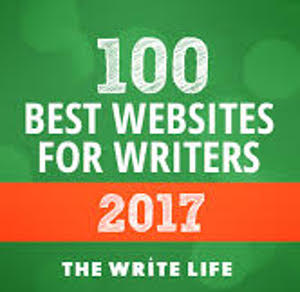
Hi, Nick. I often 'write' my books in my head at odd times, but haven't tried dictation.
However, when I talk them in my head, I find I only get the bare bones. No description of setting, no emotion of the characters etc.
While I *get* that there will be a lot of work after the dictation, this missing stuff would put me off from dictation. I find things flow well on my keyboard. Mind you, getting through thousands of words a day would be a fantastic way of speeding up the initial draft.
It really is a game changer — I highly recommend trying it!
Once again I will be attempting NANOWRIMO this year. There were years when I succeeded but the last two have been a bust. 1350 words a day is not a lot. In the past I've written 5k a day so I know I can do it. Maybe dictation will help me slog through this attempt at a new to me genre. Thanks for the insight!
That seems like a great idea, Christina. I've tried a little dictation with blog posts, a small step, and I found it increased my word count. And if you are homing in on winning NaNoWriMo, perhaps dictation could get you over the finish line.
I'm considering it, especially if it can increase word counts which is the name of the game for Nano. Thanks!
I work as a translator as well as an author, and I use dictation for translation. I think the results sound more natural, which can be hard to achieve. I can also work much faster!
Wow, Sue, are you dictating into a language other than English? If so, I wonder what you notice about special characters.
Does the software you are using add those, like if you are using international keyboard settings or something? Or is this a step you take later when cleaning up your dictated text?
Very curious here as I often write in Spanish as well as English. 🙂
Hi Kris,
Dragon comes in several languages. It works word-by-word, not letter-by-letter. Although we have to put diacritical marks in by hand as we type letter-by-letter, they are incorporated in the software's understanding of the word, and the letter á is a character distinct from a. In that way, the word automatically has all the correct characters. If you say "estábamos" Dragon gives you "estábamos" -- no further action required!
Hi Nick,
A writer buddy has Dragon. She let me play with it several times. Dragon doesn't understand me at all. 🤣 I have a Midwestern accent and she's a California gal, so maybe the program needed more time with my accent to do an accurate job with dictation.
I'll take a look at what you've suggested.
Thanks for your interesting post!
You can "train" Dragon, which I recommend if you're having trouble. However, the built-in Apple and Windows speech recognition is even better, IMO. Try that out!
I haven't been able to win with dictation, but I periodically try. Thanks for the information on microphones that work. That helps!
I haven't tried it, but I know a few authors who are successfully using it.
This post was a great kick in the pants for me, Nick. I'm about to have a surgery that will make my computer painful to use for 2-6 weeks. I'll spin up some of these tools now (I have most of them), so I can still feel like I can get work done.
Sorry to hear about the surgery; recover well! (And yes, dictation might be a way to get some writing in!)
I'm glad this may be useful for you, Jenny. (And happy you are on the next stage of recovery, too!)
Writing a book in a day sounds like an ambitious yet intriguing endeavor. Using dictation as a toolkit can be a powerful way to get thoughts down quickly. I'm curious to learn more about your approach and techniques for such an efficient writing process. It's an exciting topic!