
The Cheese Factor: Keep the “Cheesiness” Out of Your Author Website
We have a treat for you today. Kerry Lonsdale is a writer and a marketing and techno-guru. She's here to keep you from website embarrassment. Here she is:
Cheesy websites. You know the ones I’m referring to. The music that launches the moment you land on the site. (I’m listening to Mumford & Sons on Pandora. I really don’t want to hear your 1980s love ballad.) The website designed around a book, not the author. (What are you, a one-hit-wonder?) The headshot photo you took of yourself. (Thank you for pointing the camera downward so I wouldn’t have to look up your nostrils.) The content loaded with fonts all shapes, sizes, and colors. (Too distracting and confusing. Sorry, you just lost me. I’ve left your site.)
Why you don’t want cheesiness.
THE IMPORTANCE OF BRANDING AND STAYING PROFESSIONAL
Writers love to be creative. Writers love color and words and all sorts of sparkly. But save the flash for a blog. That is where you express yourself—your opinions, thoughts, attitude, however sweet or crass it may be. Load your blog with menus, links, pictures, fonts, or whatever the heck you want. Play sweet ballads or heavy metal. Have fun with it.
Your website should be professional. Yes, there can be color. Yes, there can be pictures. Yes, it can show personality. But remember that writing is your business, so your site reflects the image you want to present to your target audience. Here’s a very simplified analogy:
Company/Corporation = You, the Author
Products = Your books
Buyers = Your readers
Website = Your website
Keep your site clean, colors and fonts consistent, content informative. As an author, you are the brand. Your website presents your brand to the world. Do you want a messy, cluttered, busy image, or one that is clean, organized, and inviting—one that welcomes your reader back to your site over and over?
So how do you create a professional looking website? Don’t worry. It’s a very easy process—even for an author with no website design experience.
What is your cheese factor?
LET’S MEASURE
Before you design a professional-looking site, it’s important to recognize what makes a website cheesy. Give yourself a point for any of these items your website already has. (I have also offered a quick explanation as to WHY you should avoid each line item.)
1. The domain (website address) is NOT the author name. It’s something funky like www (dot) mary loves books (dot) com.
Why avoid #1? A reader will likely search for an author using the author’s name. If the website URL is the author’s name, it will appear at the top of the search findings. It increases traffic to the website.
2. Music plays on the website.
Why avoid #2? Um…it’s annoying?
3. The author head shot is a picture she took herself, and/or it’s more than five years old.
Why avoid #3? Let’s see…it’s tacky? Unless you are really crafty with a camera and can doctor the picture so it doesn’t look like you are holding your arm up, find a friend or family member to take a picture of you. Better yet, go to JCPenney and fork over the cash to get a nice head shot.
4. More than three different fonts are used, and those fonts are displayed in all shapes, sizes, and colors.
Why avoid #4? You know that junk mail you get, the ones with the large, bold, underlined text and red italics text all mixed together while obnoxiously trying to pitch something for you to buy? Yeah, your website looks like that. It’s difficult for the eye to focus on what is important. Also, avoid colors that are too light, especially yellow. They are more difficult to see.
5. There is advertising on the website. (And I’m not talking about links from book images to amazon (dot) com.)
Why avoid #5? Unless you have a six figure book deal, every author is a starving writer. If you are going to display advertising on your website you might as well go stand on a street corner with a tin can and beg for coins. Is that the image you want to present?
How did you do? If you scored at least one, there is cheese in your website. So it’s time to cut the cheese. (You saw that one coming, didn’t you?)
Build a beautiful, professional-looking website.
AND DO IT IN LESS THAN A DAY
Like any business, if you care about your image as an author, you are going to invest the time (and a little bit of cash) to do it right. Remember, you, the author, are the company. And most companies, if not all, invest money toward their brand. As writers, it is well worth the expense, and you can do it for less than $50/year. (No, I’m not selling you anything. This is up to you.)
Step #1: Buy your name as a domain.
Or some version of it, like kerrylonsdaleauthor. Make sure your author name is spelled out.
If you don’t already own your name, go get it. There is an insurance firm in England and an artist in Australia who probably wished they’d purchased www (dot) kerrylonsdale (dot) com eons ago. I beat them to it.
Estimated cost: $15.00/year
Step #2: Plan your site’s navigation
These are the pages you will create when building the site. An author doesn’t need many, so start with these:
Home -- The website landing page. Some authors post a picture of their latest book release. Or a message about where they are signing books in the upcoming month.
Bio -- The author’s biography. Also a good page for the author’s photo.
Books -- Images of the author’s book covers, perhaps linked to where they can be purchased online. A brief synopsis of the book, and any other pertinent information.
News & Events -- Announcements about book releases or reviews. A listing of where an author is signing books if on a book tour, or conferences the author plans to attend. Remember to keep this content updated.
Contact -- Author’s contact information. If the author has an agent and/or publicist, include the contact information.
Blog (optional) -- The author’s blog. Notice it’s not on the homepage?
Estimated cost: Planning is free!
Step #3: Select your website platform/host
If you are like 99.9% of the writers out there, you have no experience with website coding, or you don’t have the money to hire a website designer. So stick with a platform that has templates and easy wizards to create pages and post content, such as WordPress or Blogger.
Another thing that’s nice about using a theme/template? The color palette and fonts have already been selected for you so you don’t run the risk of running amok and getting crazy with multiple colors and sizing.
Once you select your platform, pay the extra cash to link your domain name. (You will have to go back to your domain host, such as Go Daddy, and change server names to the server names provided by WordPress or Blogger uses, or whichever platform you select. Sound confusing? Type “link domain name” in the help search field and the instructions should pop up.)
Estimated cost: $20/year
Step #4: Create Your Pages and Add Your Content
Your provider should have simple, easy-to-follow wizards and instructions for these to be quickly created and published. When you add your content, make sure it’s pertinent for that page. You don’t need much, just make sure it’s concise. Give yourself an hour or so a week to change a picture or insert new content. It will keep your site fresh and visitors returning for more.
So? How did you do? Any cheese on your website to cut? Tell us about it in the comments!
 From the conservative corporate insurance world of wool suits and pantyhose to the high tech realm of khaki pants and polo shirts, Kerry ventured into the small business start-up arena of jeans, tee shirts, and flip-flops, wielding her creativity in everything underneath the marketing hat—strategic planning, branding, graphic design, and blah, blah, blah. While she had no complaints about the attire (Who wouldn’t want to wear flip flops to work, especially ones with sparkles?), it was time for something new and vastly different, so she traded in her corporate hat. Two women’s fiction manuscripts later, she proudly wears her creative writing cap—which has sparkles to match her flip flops.
From the conservative corporate insurance world of wool suits and pantyhose to the high tech realm of khaki pants and polo shirts, Kerry ventured into the small business start-up arena of jeans, tee shirts, and flip-flops, wielding her creativity in everything underneath the marketing hat—strategic planning, branding, graphic design, and blah, blah, blah. While she had no complaints about the attire (Who wouldn’t want to wear flip flops to work, especially ones with sparkles?), it was time for something new and vastly different, so she traded in her corporate hat. Two women’s fiction manuscripts later, she proudly wears her creative writing cap—which has sparkles to match her flip flops.
Her writing has received recognition in numerous contests. She is a member of RWA and on the founding team of the WFWA, Women’s Fiction Writers Association. When she’s not writing, she’s running—after the dog, kids, or miles of pavement in her Sauconys. She drinks entirely too much coffee and will go to bat for Peet’s Coffee over Starbucks any day.
Twitter: @KerryLonsdale
Blog/Website: www.kerrylonsdale.com
0 comments on “The Cheese Factor: Keep the “Cheesiness” Out of Your Author Website”
Subscribe to WITS
Recent Posts
- The Torment and Bliss of the Crappy First Draft
- 4 Story Moments that Don’t Need Conflict
- Author Affirmations for the Editing Phase
- Writing Fast or Slow, Deep Editing is the Way to Go!
- Are You Making This Conflict Mistake?



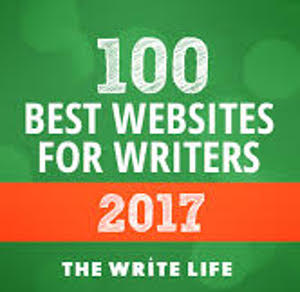
Hmmm, looks like http://www.dalascelles.co.uk/ manages to avoid all the bad points on there which is nice. But then, when I set out to do my page I knew that I had any number of professional web designers on my friends' list on facebook. A quick post on there and I had offers aplenty and the person I chose clearly knew all of the above. It's nice to have confirmation than decisions made in the past were the right ones 🙂
The only place where I come close to being at fault is the photo... it is an old one but it was taken by a very good photographer and I am currently waiting for another (professional) photographer to finish editing the one he took of me at the end of one of our fantasy photoshoots as a freebie for a more recent one. Again, I seem to know a lot of excellent photographers as well as web designers 🙂
Excellent post.
Hi D. A! I took a quick glimpse of your site and it does look great. Nice and clean. And it is nice to know professionals who can help. I think my only bite about using older photos are the expectations set with your visitors/readers. If you look like someone in your twenties and your fans show up to a book signing and you're in your fifties... well, you get the idea. I, too, am due for a new photo. Mine is almost four years old. 😉
Thanks for reading the post!
Kerry
Yeah, I don't look that different now, only the hair is shorter which was the main reason I am needing a new photo. I'm just pleased that I seem to be doing all the things you are supposed to do 🙂
Ah, yes. Thanks. I scrolled back to my blog, and although there was a tiny mold of cheese growing with my fonts, I think I passed. I just had this discussion with a website I was affiliated with where music played when the site loaded, and I suggested they take it off. They said they'd get back to me. But I love that idea of having a website and a blog. (duh! why didn't I think of that, I've seen it done before.) But since I already have a blog, will I use that for my web address? (markmatthewsauthor, so I passed that test) I'm thinking not, maybe a new site that links to this blog, since my 2 followers would be crushed. And Running and Writing are great combinations! Only problem is, when I write after I run, I can't help but write about runners. Nothing turns up the volume and intensity of the world as much as a nice run. (besides some crystal meth, but that's another story)
Love the cheese reference, Mark! And yes, music on sites gives me the shivers....grr.
I just checked out your site. Are you with blogspot? I'm not as familiar with their theme templates but you can easily combine your website and blog if you choose to do so. If your current theme doesn't offer the option, look for a theme where you can make the home page "static", your landing page, then your blog entries would post on the blog page. Check the forums for your service. There should be help-oriented information on how to reconfigure your site.
And another thing I neglected to mention in my post...so thanks for the reminder...if you do embed your blog within your website, then you definitely want to be conscious of the "cheese factor" on your blog. Your blog then does become a direct reflection of your brand--you!
Thanks for reading!
Kerry
This was very helpful. I wonder if you can answer a question about the landing page for the author's web site. I have a weekly short story blog (classic Tales of Terror) on wordpress and my landing page is the current blog post. I do have pages for my novel and published short stories and About Me bio. My goal is to drive readers of these classic horror shorts to my blog and then they can poke around to see my page on my novel and my short stories. Your advice to put latest book on the landing page makes sense, but how would I drive people to my book if not through my blog posts as the first stop? Is having a landing page on your current blog page not a good idea? Thanks!
Paula
Hi Paula!
Thanks for reading this post. I'm glad it was helpful. You've asked some very insightful questions. Think of your website as your storefront and your blog is your communication vehicle. You can easily embed your blog within your website where the posts still drive your followers.
As i explained to Mark in the comment above you, if your theme doesn't already give you the option, look for one where your can have a "static" landing page. Since you are using wordpress, create a new page and call it "home." In the settings menu...and I'm going from memory here, so bear with me if I miss a step...click "reader" then set your home page as the static page. You will also need to customize your navigation menu in the menus area. By make a different page your home page, the blog is no longer the landing page. However, when your followers receive notice of a new post, they will still be directed to your blog page, the page where the post is. So you are still driving traffic through the blogging function of your website.
I hope this answers your question and that I haven't thoroughly confused you. 😉 You can always email me. But definitely check out the WordPress support area about static pages and menu configuration.
Thanks!
Kerry
Kerry - I'm going now to check my fonts - this makes perfect sense, but I fear I got carried away with sparklies....
She crawls off....
You had me at sparklies, Laura... I love sparkles. 😉 Thanks for inviting me to blog on your site!
Ohhh ... sparklies!!! I want sparklies too!!
Kerry, I have used my name and the theme of my blog and purchased the domain name fOIS In The City dot com for my blog. I am content with the formate of my blog. And you are so right ... WordPress and Blogger have enough formats, widgets and what-nots to choose from.I like simple, clear and precise formats ... clean with nice white space.I am very fortunate to have a talented photograher daughter. With her photographs (especially her wonderful photograph of the Brooklyn Bridge for a header), I think it looks nice.
I guess I fancy myself as a magazine editor but was also fortunate to have spent tiime in marketing and program development in another life. What is your advise for a not-yet published writer in terms of when is the right time to have a web page?
Simple. Clear. Precise. Oh, Florence, you're a writer after my own heart. 😉
And I'm facing the exact dilemma you are right now. My "website" is more of a blog format. As to when the "right time" is for a web page, I don't think there is a specific right answer. It also depends on your publishing path. Since I'm going the agent route to be (fingers-crossed) traditionally published, my personal plan is to get my professional photos done and build-out a more elaborate site when I sign a contract with an agent. I think that's when I can justify the dollars I want to spend on promoting myself.
But when it comes down to it, build your site when you think you're ready to do so.
Thanks for reading!
Kerry
Sound advice, Kerry. I completely agree on problem #2, the music. When I click on a site that does that, it's a bloodpressure-spiking moment for me. Great post!
Thanks Sharon! Your comment is music to my ears. 😉
Great post, Kerry. I'm happy to say my site passed the "dairy-free" test! 🙂 I'm going to pass your words along to some friends who are planning their first sites, too. Thanks for the good advice!
Hi Misha!
I'm a fan of goat cheese and gruyere myself. While I'm not a dairy-free eater, I love sites that are. And I love your twist on the cheese reference. Thanks for passing on this information. And thanks for reading!
Kerry
Such great advice, Kerry. The only place I'd differ, actually, is having the blog be on the home page. I actually love going to web sites and being able to see the blog--it's like immediately being drawn into a conversation with the creator of the web site.
Hi Holly!
Thanks for reading the post. I think the "blog on home page" is a personal preference. Joel (comment below yours) makes an interesting point. If the blog is the landing page, it needs to be regularly updated. And that I agree with.
But my personal preference, if an author does combine the website/blog, is to have a static landing page and the blog as a subsequent page. If I visit an author's site for the first time, I won't immediately jump into the conversation. I go to learn more about the author and the author's book. If I want to engage in conversation, then I subscribe to the author's blog so the posts land in my inbox, or I save the blog page as a favorite. But that's just me. 😉
All best,
Kerry
I have my web developer hat on today, so I'll add a couple tidbits to Kerry's excellent advice:
1. If there is ever, EVER any chance you'll hire help to manage your website, use WordPress instead of Blogger. With WordPress, a professional can take everything you've ever done and move forward. With any other platform, including Blogger, Step #1 is "Start over." (In fact, for a few hundred dollars you can skip WordPress's free version and go straight to your own hosted copy, which is faster, allows more control, and most importantly, allows you to sell stuff, which is absolutely completely forbidden on the free version at WordPress.com.)
2. One potential disagreement: if your blog is regularly updated, I say it's okay to have it as your home page. "Regularly" in this case means MORE than once a week. If you sometimes miss a week, don't use your blog as your home page. My reasoning is that if you're a 3X a week blogger, your audience knows this, or should learn it quickly. They'll be coming for updates, new stuff, more than to read the static information which would otherwise be on your home page. That said, my site has a static home page, not the blog, because I DON'T blog regularly these days.
And I'll +1 the music, colors, and fonts advice. Three fonts = cheese, I don't care what fonts they are or how they're used. Mismatched colors = cheese.
And as a musician, if I come to your site and you blast me with music, any music, I'm gone. Unless it's one of my songs, in which case, you made a fan for life.
Hi Joel!
Great advice. And I do agree with you on the WordPress vs Blogger bit. I'm a convert. And yes, if you do have the extra cash, find a host (like goDaddy) and use WordPress through the host. You can do it yourself, but there is definitely a learning curve involved. Or, like you said Joel, fork over a little bit more cash and find a professional to do it for you.
Thanks for read the post and your great add-ons!
Kerry
Great advice. There's nothing worse than music blaring out when I'm trying to surf the web under the radar. I write erotic romance, so I have one additional thing to add. Please, please don't put "rude" pictures on your site that will make me want to poke out my eyes. There is a wide gulf between tasteful and disgusting. Slide in next to tasteful, and I'll be happy to visit your website.
O.o
Excellent point Shelley!
Thanks for reading... Kerry
I'm so glad you mentioned the music, Kerry. I've been known to research on the net in the wee hours of the morning -- nice and quiet. But I can't punch keys fast enough to leave a site that blast me with a tune. 🙂 It's like having cold water thrown in my face!
Hi Sharla!
Music chasing me away too... really fast.
Thanks for reading,
Kerry
Great post Kerry! Thank you for the very helpful advice. The front page of my author website isn't lighting up until later this month, so for the moment my site is "only" a blog on my purchased template, but neither the blog nor the site design have the cheese factors you mention.
Incidentally - I HATE music on sites. I keep my computer speakers muted, so I don't hear it often, but if I do hit a site and music plays I click the window closed immediately. Personal preference: I do my own soundtracks.
Only slightly less irritating are the little "snowfalls" and other floating graphics that move around in front of the image on the screen.
Ah, yes, the floaties... especially the unnerving ads that pop up, covering the whole website and you can't find the close "x." It's in disguise in the corner.
From all these comments looks like most of us are on the same page with the music.
Thanks for reading Susan!
Best,
Kerry
I'd like to know where you're getting good web hosting for $20.00 per year. I've got my domain name parked & am currently looking into web hosting. (After my experience with godaddy.com, where I paid for the domain name, my advice is to avoid them like the plague & go somewhere - anywhere - else!) Most of the reputable places I'm looking at are charging more like $60.00 bucks per year. At the moment, that's a big chunk of change for me!
Kaye, I use iPage and they are very reasonable and easy to work with.
I may not pass Kerry's tests, but I like my goat cheese site. 🙂
Thanks for the recommendation.
I think that $20 is referring to the cost of using your own domain name on a free WordPress.com site.
The hosting I use for WordPress is $52/year and worth every penny. I make my living with WordPress and I won't work with a company that knows less than I do - or cares less than I do. That rules out every hosting company I've ever dealt with but the one I still use.
Good hosting is vital to a professional web presence.
Hi Kaye!
There's a difference between the domain and hosting. The prices I noted above is the typical annual cost for the domain name and the additional change for "linking" the domain to your, for example, free WordPress [dot] com theme (not wordpress [dot] org, which is a whole other animal and you need a hosting provider), so your link would be: http://kerrylonsdale [dot] com rather than http://kerrylonsdale [dot] wordpress [dot] com. It removes WordPress from your URL.
Hope this helps.
Kerry
This is timely and perfect advice for me, Kerry. I AM going to get my website up and running by the summer this year. You've given me a wonderful "lesson plan" to get started. Thank you.
-Fae
I look forward to dropping by for a visit on your site Fae!
Best,
Kerry
I had a sneak peak of this post before it went live and will fully admit to slinking off in shame and posting a new photo on my website. 🙂
Great post, Kerry!!
I need a new picture too! Something not black and white. 🙂
Glad to report my website passed the "no-cheese" test! I'm a WordPress user (free template) and I love the theme I chose. Since I write Irish romance, I was able to customize the header with a pic I took in Ireland, as well as my book covers (thanks to my daughter's artistic/computer knowledge!). I have a blog on one of the tabs, which I try to update at least once a week, but I also have a static home page with the Claddagh symbol as my brand. Great post!
Yay Cynthia! (clapping hands)
Thanks for reading. Glad you enjoyed the post.
Kerry
Reblogged this on Ella Quinn ~ Author and commented:
Great advice. I ended up hiring Shelley Kay from Web Crafters whose other websites I loved.
Thanks Ella!
I have purposely made my web site playful because I like to be different. I write Young Adult Fiction. I was shocked to discover the only one of your cheese factor list I fail is my picture. It's a painting I did. My Ex tried to kill me, so I really don't want to get back on his radar. Thus, no picture of me, except blurry ones can be shown. However, everything about my site probably fails the 'be professional' advice.. However my current site is far better than my prior website which can be found under the etc. page.
I understand that problem! I'm a retired musician and have a paranoid schizophrenic stalker. It's part of the reason I retired from performing and turned to writing. I'm using a pen name for that reason. Maybe you should try a carefully disguised picture and hide behind wigs or glasses. With the right make-up, etc., you can totally transform your look, and you can always do a partial photo that hides your face behind something like a bouquet of flowers so only your eyes show.
Oh goodness Liza! That is completely understandable. I think my suggestion was more along the lines that IF you use a headshot, try to make it as professional looking and up-to-date as possible. But there are plenty of authors, especially ones writing under pen names, who don't include pictures of themselves at all.
As for making your site purposely playful, you brought up a very good point. You were thinking of your target audience, which is great. But I also think you can be playful without being obnoxious and chasing away your visitors. So kudos to you for thinking of your audience.
Best, Kerry
It's a cheesy world out there!
I went through the check list and might have dripped a bit of "cheese" on my blog. I opted for Candy's Monsters as the name in the URL — as that's the name of my ebook series. It may be a bit cheesier than CandyKormanAuthor, but... I consider it positive "branding" step. Interesting test. I'm going to look a few blogs right now, and monitor the cheese factor.
Candy, from a marketing perspective, it's much better to promote yourself than to promote one book. I used to have a separate website for each book (I'm a web guy so the cost was essentially zero) but once you reach 5 or 6 books it gets silly.
If people like one book, you have to sell them the next one. If they like YOU, you never have to sell them anything, you just have to tell them about it.
Also, since CandyKorman.com is available, I'd sure spend the $10 on it. Why not own your own name as the domain? (I'm still kicking myself 15 years later for not buying Joel.com when I had the chance.)
I'm a professional web designer, and I agree with pretty much everything above, except, I wouldn't necessarily call some of those things 'cheesy', just bad design. But no to music (one of my pet hates), lots of fonts and advertising. However, I'd disgagree about how easy it is for non-techie people to set up a new website - and that it can be done in less than a day. The domain name itself can take over 24 hours to come through for starters, and writing decent content for a whole website can't be done in a couple of hours.
Oh I loved your post. My problem is I'm not yet published and the dollars are limited but this time of year I have a few extra might be able to swing it. Worth thinking about at any rate.
Oh I forgot I have a blog just not a website yet. 🙂
Okay, well this was very helpful. I need to change my domain name to my name, but people butcher my last name when they say it, much less type it. Lol. I'll give it a shot, though! I am one of those dreaded people who took a shot of themselves with a camera. I know, bad move. It is a close up, perfectly centered, and no nostral action, so I guess I'm crafty in that dept. Thanks for the tips! Oh, one question. Why is your domain name writersinthestorm? Just curious. You must not have too many concerns with traffic.
Laurie, We're a group blog (5 authors) so we couldn't use our names. We use this more to pass on the craft advice than for promo (although some sneaks in now and again-tee hee.)
Good luck on your website!
Thanks! I hope more people follow your advice about the cheese. I use a little coordated colour in the fonts for links only. I hope that's okay. My question has to do with domain names. I currently use and have wondered about spelling out my name. It's been up for a while so is making the change problematic with people who already know you? One of my problems is that my name (or it's parts) is fairly common, or variations of it, that can get potentially confusing. Many versions are already taken and I haven't yet found one that works for me. Still, I haven't looked lately. Also I gather that I can link my new domain name to my existing free WordPress site, I just have to figure out how.
[...] The Cheese Factor: Keep the “Cheesiness” Out of Your Author Website by Kerry Lonsdale [...]
Thanks for the post Kerry, a 'must read' for any author setting up a site - very sage advice and I think I'm almost 100% cheese-free but I have succumbed to the black background I'm afraid. As I write erotic romance it just works for me - virginal white just wasn't going to cut it. While I've toyed with WordPress and Blogger for various other reasons I've ended up going with Weebly for my author site and sites I've done for others. I find it very flexible and straightforward to use and lots of great template options.
Looking forward to your next post.
Hm. Too bad this post didn't hit my radar two months ago. 😉 I just recently went live with a site and blog. I think I've avoided most of these pitfalls, but there may be a little cheese sprinkled on top (LOL). I like color...so I went for it. It may be too much for some, but hopefully most will find it cheerful.
One more thing about website fonts: when they use a pale colored font on an off-white background on the entire page. Pretty hard on the eyes for viewers who do more than just skim.
[...] My friend Roni Loren has a great post with lots of ideas about how to make our websites “sticky.” She lists suggestions for the extras that can be included in each of the sections above. The Writers In The Storm blog has a post about how to keep our website professional. [...]
Love this post and learned a lot. Last year, I had a great Web person do a completely new site for me which, I hope, is dairy and lactose free. He used Squarespace, which I find very easy to update. As I don't get to update all that often, the author website works well as my main store front and identity. However, my topic-specific blog is at WordPress, with its own URL. I hope you don't mind my asking, but should said blog have a domain/URL that's closer to (or the same) as my author site? I'm nervous that it creates a double brand and could be confusing ... ?
[...] Whether you are a published author, have an agent, or are querying manuscripts, you may have been told that you need to blog. “Build a platform,” they say, but they don’t always say how (incidentally, if you are interested in tips for a great website, my client Kerry Lonsdale wrote just such a post for Writers in the Storm). [...]